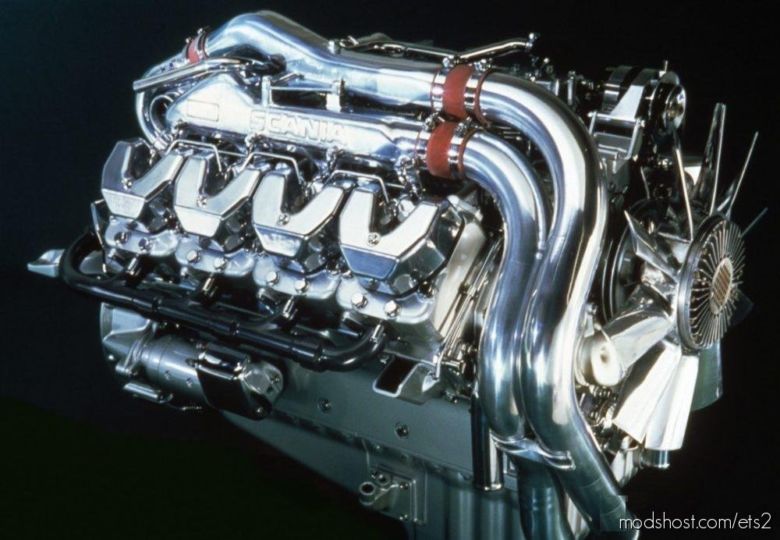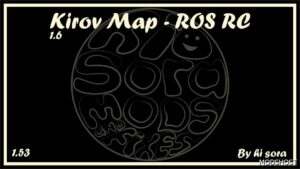Description
This Is My Final Version Of My Next Stage V8 Soundmods! IT IS JUST ANOTHER VERSION!
First the engine sound was slowed down by 250 revs to get even closer to reality. And I lowered it in the interior by about 40% of the volume.
Why? Because it sounds awesome. And because you can now hear the things that are on the side. Wind sounds, rolling noises. And in times of “Euro6”, everything is a bit quieter anyway, isn’t it?
It was also paid attention to the fact that the sounds between inside and outside still differ.
The sound will have its own Common Sounds and the volumes will be adjusted to the sound to create a complete sound experience.
Authors: adi2003de, kriechbaum and many more
How to install this mod (Full installation guide)
- Download and extract the mod. File extension should be .scs (ModsHost download guide).
- Find the mods folder on your computer
- Windows – /Documents/Euro Truck Simulator 2/mod
- Copy the downloaded file to your Mods folder
- Launch the game and enjoy your mod!
Problems? Let us know in the comments! Your feedback helps modders improve the mod. Also, be sure to check the comments section - other players may have already shared solutions to common issues.
Share Your Gameplay!
Submit a screenshot of this mod!
Submit a YouTube video.