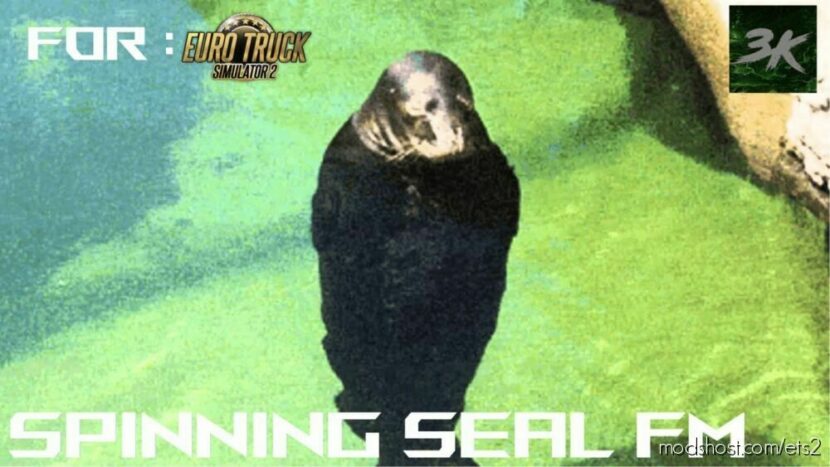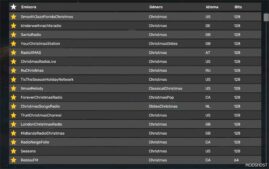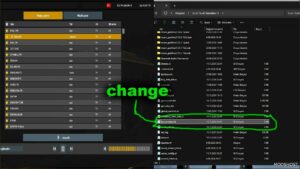Description
Hello. This is Spinning Seal FM mod for ETS 2
INSTALLATION :
1. Download file
2. Copy livestreams.sii
3. paste file to document, and replace the file
4. Enjoy 😀
Radio Website :
https://zeno.fm/radio/SpinningSeal/
http://radio.garden/visit/gaellinge/gx2Fef24
Authors: Bernard3k
Make a difference – rate mods! No votes :(
How to install this mod (Full installation guide)
- Download and extract the mod. File extension should be .scs (ModsHost download guide).
- Find the mods folder on your computer
- Windows – /Documents/Euro Truck Simulator 2/mod
- Copy the downloaded file to your Mods folder
- Launch the game and enjoy your mod!
Problems? Let us know in the comments! Your feedback helps modders improve the mod. Also, be sure to check the comments section - other players may have already shared solutions to common issues.
Share Your Gameplay!
Submit a screenshot of this mod!
Submit a YouTube video.