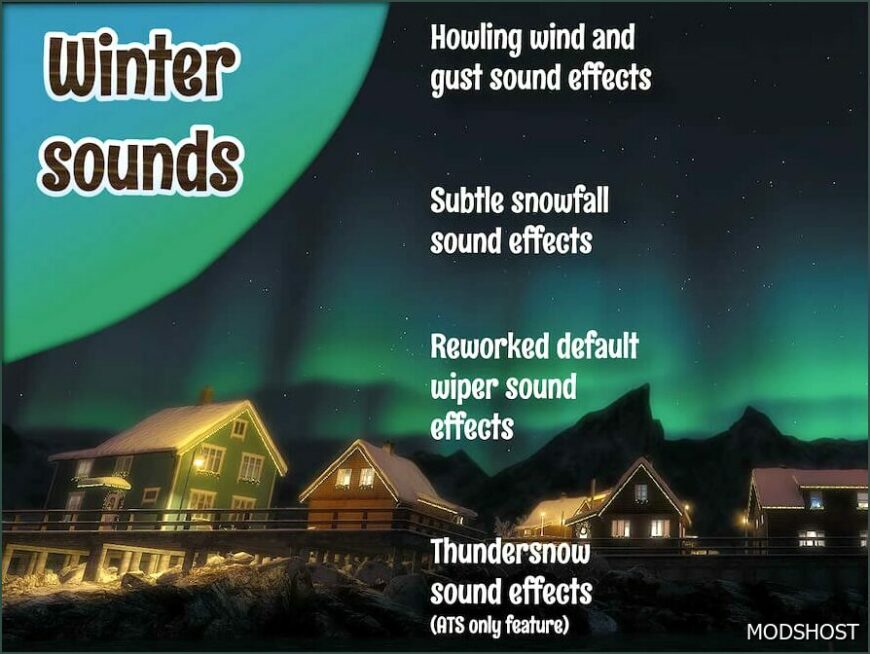Description
New In Version 2024DEC16:
- The decommissioned wiper squeak on the dry windshield feature is due to the snowy weather update.
- The mod has been converted to the HashFS v2 .scs file format for more efficient loading.
- Version number changed to date format.
- Confirmed compatibility with 1.53.
Summary:
This mod aptly reworks sounds for a snowy winter season. Are you ready to brave and immerse yourself for the coldest season?
Features:
- The subtle sound of snowfall.
- Feel the multiple layers of howling wind and gusts during intensified storms.
- Simulated unique combinations of wind sound effects during intensified storms as you step outside your truck.
- Chances of hearing thundersnow sounds with a varying proximity. The further it is, the more it gets muffled by snow.
- A reworked default wiper sound with audio of it wiping sleet on the windshield.
Exclusive Features:
- Less insect and bird ambient sounds due to the snowy winter season.
- Muted lawn mowing sound.
- Sound of air conditioning system on the Tesla Model S and the Tesla Model Y in AI traffic when the player camera is near the hood of the car.
- Limited spawn of non-winter-oriented base game AI traffic vehicles such as open top vehicles and ice cream vans.
Compatibility Notes:
- Tested on 1.53.
- Requires higher priority than the Sound Fixes Pack, the Frosty Winter Weather mod, and any rain sound mods to work correctly.
- Thundersnow sound feature might only apply with the Frosty Winter Weather mod for American Truck Simulator.
For More Immersion:
While not mandatory, the mod is highly recommended and designed to work with the following for an immersive experience:
- Frosty Winter Weather Mod by Grimes.
- Sound Fixes Pack.
As part of the Sound Fixes Pack Collection, this mod may get further updates to cover more wintry aspects. Stay tuned!
💡 Others also downloaded: Frosty Winter Weather Mod V10, Frosty V10 Improvements & Fixes Pack V2, Winter Reshade.
Compatibility: ETS2 1.53, 1.53 Sounds, 1.53 Winter
Authors: SCS Software, Drive Safely
How to install this mod (Full installation guide)
- Download and extract the mod. File extension should be .scs (ModsHost download guide).
- Find the mods folder on your computer
- Windows – /Documents/Euro Truck Simulator 2/mod
- Copy the downloaded file to your Mods folder
- Launch the game and enjoy your mod!
Problems? Let us know in the comments! Your feedback helps modders improve the mod. Also, be sure to check the comments section - other players may have already shared solutions to common issues.
Share Your Gameplay!
Submit a screenshot of this mod!
Submit a YouTube video.