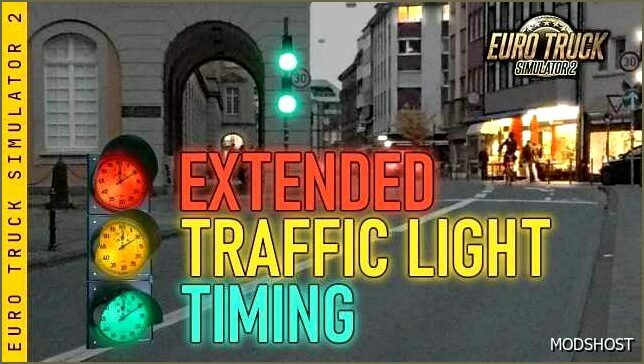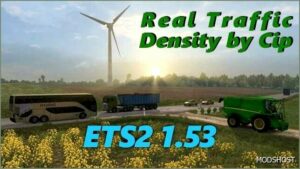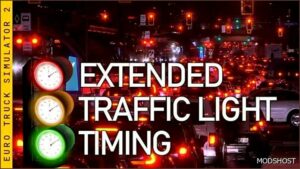Description
This mod set longer timing signal to the traffic lights. The traffic light timing modifications are consist of:
24 seconds green light signal interval. (26 seconds in certain countries)
4 seconds yellow signal interval after the green light, before turned red.
2 seconds yellow signal after the red light, before turned green. (none in certain countries)
2 seconds interval between traffic light pattern switching.
Note: the red signal interval may vary depend on the traffic light pattern complexity.
Additional Modifications Are:
Dimmer traffic light’s bulb lamp while light is OFF.
Longer border document check time (applies differently for cars and trucks).
Faster opening barrier (toll booth & border check)
Version 1.51.241005
- Improve 2 seconds gap between next side-switching.
- Some minor fixes and improvements.
💡 Others also downloaded: Traffic Lights with Realistic Timing [1.51], AI Traffic Pack by Jazzycat V21.8.5, Sport Cars Traffic Pack by Trafficmaniac V12.7.8.
Compatibility: ETS2 1.51, 1.51 Traffic
Author: Madman
How to install this mod (Full installation guide)
- Download and extract the mod. File extension should be .scs (ModsHost download guide).
- Find the mods folder on your computer
- Windows – /Documents/Euro Truck Simulator 2/mod
- Copy the downloaded file to your Mods folder
- Launch the game and enjoy your mod!
Problems? Let us know in the comments! Your feedback helps modders improve the mod. Also, be sure to check the comments section - other players may have already shared solutions to common issues.
Share Your Gameplay!
Submit a screenshot of this mod!
Submit a YouTube video.