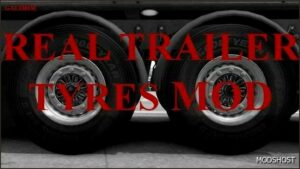Description
Changelog 0.3
- 1.47 PMG
- Fixed cargo crash on load and problems with visibility.
- Fixed Flare/Unit System
- Added All Mercosul License Plates
- Added Chile License Plate
- Added Moçambique(Mozambique) License Plate
- Fixed fakeshadow position on all chassis.
- Fixed Lightmask
Metalesp Tri-Trem Florestal XForce
Content:
Standalone Trailer
Cable support
2 Chassis variants
2 Bodyvariants
Custom Paint (Color Picker)
Advanced Coupling
Compatibility: ETS2 1.47
Authors: scs, lucas, metalesp etc…
Make a difference – rate mods!
5.0 out of 5 stars - 1 votes
How to install this mod (Full installation guide)
- Download and extract the mod. File extension should be .scs (ModsHost download guide).
- Find the mods folder on your computer
- Windows – /Documents/Euro Truck Simulator 2/mod
- Copy the downloaded file to your Mods folder
- Launch the game and enjoy your mod!
Problems? Let us know in the comments! Your feedback helps modders improve the mod. Also, be sure to check the comments section - other players may have already shared solutions to common issues.
Share Your Gameplay!
Submit a screenshot of this mod!
Submit a YouTube video.