Description
Changes
Is compatible with 1.36 1.35
Changelog for ver.1.2:
Added throttlebrake pedals animation;
Added 1800-degrees steering wheel animation;
Added support for ETS2 v.1.31 including trailer cables animation and better rear mirrors;
Improved lightmasks;
Rebaked cabin texture;
Changed default position of player inside interior;
Many fixes in truck and truck interior geometry;
Improvements in textures.
Other:
Mod adds updated Iveco Stralis truck (replaces vanilla Stralis);
Improved interior model (extenal and internal), added two new interiors (four interiors total);
Steering wheel column and throttlebrake pedals animation*;
1800 degree steering wheel rotation animation**;
Improved textures;
New lightmasks;
High quality engine sounds by Kriechbaum;
New transmissions by Snoman;
Dashboard computer by Piva;
Standard and chiptuned engines available;
Interior walking camera;
Skin templates are included;
Compatible with Direct3d and OpenGL;
Mod supports Tobrago`s “Signs on your truck” mod;
Clean log and so on…
*pedals Animation Will NOT Work If In Controls Settings Transmission Type Set As Simple Automatic!!!
**by default steering wheel animation now set to 1800 degrees. To change it to default 900 degrees, simply open with any text editor defvehicletruckiveco.stralisinterioranimations.sui and animations_uk.sui (for UK interior) files and change s_wheel1800.pma to s_wheel.pma and then save changes.
Mod was tested on ETS2 1.36, not tested on older game versions. Mod is compatible with DirectXOpenGL.
Tobrago`s “Signs on your truck” mod must be placed lower in mod manager than Iveco Stralis mod!
This is fix which will make this truck mod fully functional on ETS2 v.1.34. Installation is simple place downloaded zip archive in your mods folder and enable it in mod manager with HIGHer priority than Improved Iveco Stralis mod
Authors: AlexeyP, Snoman, Kriechbaum, Piva and SCS Software
How to install this mod (Full installation guide)
- Download and extract the mod. File extension should be .scs (ModsHost download guide).
- Find the mods folder on your computer
- Windows – /Documents/Euro Truck Simulator 2/mod
- Copy the downloaded file to your Mods folder
- Launch the game and enjoy your mod!
Problems? Let us know in the comments! Your feedback helps modders improve the mod. Also, be sure to check the comments section - other players may have already shared solutions to common issues.
Comments
Leave a Comment!
Share Your Gameplay!
Submit a screenshot of this mod!
Submit a YouTube video.




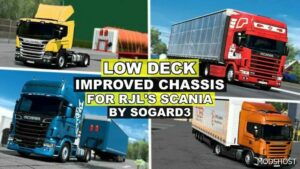






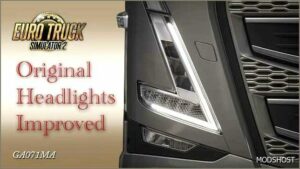

https://youtu.be/BnVBDkj3lwU