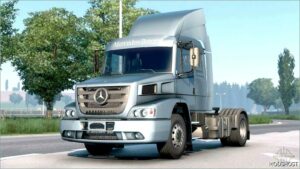Description
Mack-B61 1953 by mo3Del Truck Game (mTG): Stas556.
For version ETS2: 1.41.x and up.:)
A completely new model made from scratch by the command “mo3Del Truck Game (mTG)”
It is bought in Dealers of Modifications in the car dealership “MACK”.
Registered in companies. It has a huge set of tuning.
Support for advanced coupling and animation of cables.
Support for skins, as well as skins by MaxX_AGENT (Army and Rusty).
Last Changes:
Support for a personal calibrated camera.:)
Support for cameras for VR glasses, this is Oculus Rift, Oculus Quest 2 and others.:)
Fixed the windshield inside the interior.:)
Added a new lighting format for the truck.
Removed a defect from the sun’s rays that were reflected on the front mirrors.:)
Adapted 38 Army and 58 Rusty skins in HQ format to the truck.:)
Added 21 types of engine sounds in FMOD format, 10 of them professional.:)
All the other added mods can be installed at will.!
Everything is 100% (percent) clean in the log:):).
Test on ETS2 version: 1.41.1.10s.
Authors: mo3Del Truck Game (mTG): Stas556.
3D model of the truck: Sapgh, JAWA.
Envelope in the game, animation: Stas556.
Sounds FMOD: Kriechbaum, CyrusTheVirus, SerialBlack and XBS.
Adaptation and residence permit for the new version of ETS2: MaxX_Agent.
Compatibility: ETS2 1.41
How to install this mod (Full installation guide)
- Download and extract the mod. File extension should be .scs (ModsHost download guide).
- Find the mods folder on your computer
- Windows – /Documents/Euro Truck Simulator 2/mod
- Copy the downloaded file to your Mods folder
- Launch the game and enjoy your mod!
Problems? Let us know in the comments! Your feedback helps modders improve the mod. Also, be sure to check the comments section - other players may have already shared solutions to common issues.
Download mod
Mack-B61_1953_ETS2_v1.41.x__mTG____Addons.rarShare Your Gameplay!
Submit a screenshot of this mod!
Submit a YouTube video.