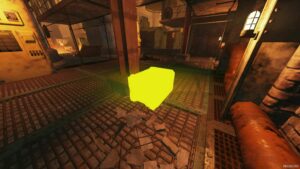Description
These are simple high-def retextures for Hunter’s Long Coat (can be obtained in game) and Western Duster (Atomic Shop item).
This Mod Looks Fantastic With Clothing Models From Classy Chassis Mod (see The Corresponding Screenshots) Someone Else Released Long Time Ago. If You’re Into Somewhat Skimpy Outfits, You Definitely Gotta Check It Out!
Installation
1. Extract the ba2 files from the archive you’ve downloaded to your Fallout76 Data folder.
2. Check whether you’ve got the Fallout76Custom.ini file under Documents/My Games/Fallout76 folder, and if not, create it.
2a. If you’ve just created the .ini file, you need to open it and input this string in it: [Archive] 3. Find sResourceArchive2List = line under the [Archive] section of your Fallout76Custom.ini or type it down if there is no such line.
4a. If you’ve downloaded Hunter’s Long Coat retexture, then add LeatherHC_M.ba2, LeatherHC.ba2 to the end of the end of sResourceArchive2List line.
4b. If you’ve downloaded Western Duster retexture, then add LeatherWD_M.ba2, LeatherWD.ba2 to the end of the end of
sResourceArchive2List line.
Uninstallation
1. Remove corresponding .ba2 file(s) from your Fallout76 Data folder
2. Remove corresponding filenames from sResourceArchive2List string of your Fallout76Custom.ini file
Author: Rigell
Share Your Gameplay!
Submit a screenshot of this mod!
Submit a YouTube video.