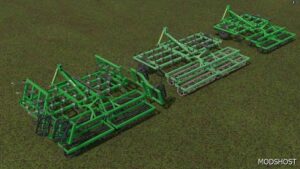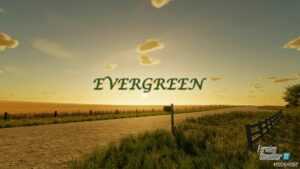Description
Hello, I took a look at the Väderstad cultivator and gave it a small choice of colors, Since my girlfriend also wanted it, I’m of course making it available for download for people who might also be interested.
It has been tested in both single player and multiplayer on my LS server!
There are no known errors, at least from my tests, but they always depend on the respective one
The player’s system depends on how the mods are added in the mods folder.
I can only assume what she writes to me from my log.
Author: PartyBeatz
How to install this mod
- Download the mod (ModsHost download guide).
- Find the mods folder on your computer
- Windows – /Documents/My Games/FarmingSimulator2022/mods
- Mac OS – /Library/Application Support/FarmingSimulator2022/mods
- Copy the downloaded file to your Mods folder
- Launch the game and enjoy your mod!
Problems? Let us know in the comments! Your feedback helps modders improve the mod. Also, be sure to check the comments section - other players may have already shared solutions to common issues.
Share Your Gameplay!
Submit a screenshot of this mod!
Submit a YouTube video.