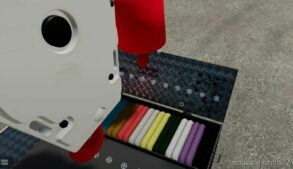Description
V1.1.0.0:
Added control settings text for new axis
Added true weight for A and B weight combo
Added IC controlled wood blocks for each outrigger
Added simple crane option
Added Dolly to carry weights or boom
Increased turn table turn rate
Decreased boom raise/lower speed
Miscellaneous other small fixes
V1.0.0.1: Corrected driver indoor camera
This is a Farming Simulator 22 mod for a Terex Explorer 5500 also known as the Terex AC 130-5.
This Mod Requires SimpleIC For Full Functionality!
Specifications:
Empty Weight:
48 metric tons
105,822 lbs
Max Lifting Capacity:
130 metric tons
286,601 lbs
Max Reach Telescopic Boom:
59.8 meters
196 ft
Max Reach W/ Jib:
80.8 meters
265 ft
Terex Explorer 5500/AC 130-5
Features:
Entry point moves depending on fold state
Unfolded (driver in crane cab): entry/exit near crane cab (moves with crane)
IC Install/Uninstall of single line hook
IC Install/Uninstall of three sheave hook
Terex Explorer 5500/AC 130-5
IC Install/Uninstall of Erection Jib
IC Install/Uninstall of 12m Lattice Jib
IC Install/Uninstall of 21m Jib
Terex Explorer 5500/AC 130-5
IC Install/Uninstall of Winch 2
IC opening/closing driver door/window
IC opening/closing of crane door
Terex Explorer 5500/AC 130-5
IC tilt of crane cab
Self leveling hooks and cables
True to life telescopic extension sequence
Individual control of single line hook and three sheave hook
(different lifting/lowering speeds too!)
Four Steering modes
All Steer
Last two axles
Terex Explorer 5500/AC 130-5
First three and last axle
First three axles
True crab steering (control group 1, AXIS_CRANE_ARM2)
Individually installable ballast weights.
Terex Explorer 5500/AC 130-5
Chassis attach point for ballast weights (used for transport and building stack)
Lowerable ballast lift on crane turn table
Four color configuration groups
Rim color configuration
Authors: Heavy Machine Modding (HMM) -Shane Phillips -Jeremy Brown (JrbrownOverland)
How to install this mod
- Download the mod (ModsHost download guide).
- Find the mods folder on your computer
- Windows – /Documents/My Games/FarmingSimulator2022/mods
- Mac OS – /Library/Application Support/FarmingSimulator2022/mods
- Copy the downloaded file to your Mods folder
- Launch the game and enjoy your mod!
Problems? Let us know in the comments! Your feedback helps modders improve the mod. Also, be sure to check the comments section - other players may have already shared solutions to common issues.
Share Your Gameplay!
Submit a screenshot of this mod!
Submit a YouTube video.