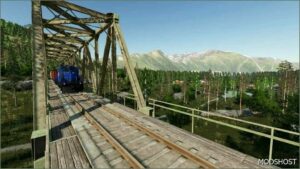Description
Version 1.0.0.2
Update of the map with precisionFarming
Map: stubble destruction and new catch crop
– minor errors fixed
– Mustard “PNG file” error fixed
– Green rye revised
Please unpack the file and only swap the precisionFarming zip for the original if someone is playing with it. Because adapted fruits have been installed here.
A rebuilt version of the Osada by RajotGPLAY. The title here is Debno, which is located in Poland near the border with Germany. The map corresponds to the standard size and has additional new fruits. A modified corn texture and Rowcrop Ready. Overall it runs without errors, minor warnings are sure to be quickly fixed by anyone with some knowledge.
What does the map offer:
On the map you will find such attractions as:
- 2 farms (small cow farm and large pig farm)
- Place to build your own farm
- Village with a small farm
- 3 grain farms (including its own railway)
- 50 toys to search for
- New textures for grass, trees, bushes and floor painting
- Forest in the swamps
- 100 agricultural plots
- 79 fields (including meadows)
- Bakery
- Combined heat and power plant
- Mill
- Sawmill (next to the large forest)
- Apiary with bees
- Gravel pit (purchase of stones and lime)
- Zetor” machine dealer
- Livestock dealer
- Dairy
- Vegetable collection point
- Carpenter
Additional fruits
Trititcale, spelt, mustard, rye, rowcrop soybeans, rowcrop corn (i.e. row sowing for corn and soybeans), Field grass, alfalfa, clover, grain corn.
Field grass can be threshed and the seeds sold, additionally hay swathing can be activated and pressed into bales.
All the farms can be sold and re-cultivated.
I hope it will bring joy to others?
For those who are interested in my save game, including the cultivated farm, I can perhaps make it available.
Author: Streetmaschine1977
How to install this mod
- Download the mod (ModsHost download guide).
- Find the mods folder on your computer
- Windows – /Documents/My Games/FarmingSimulator2022/mods
- Mac OS – /Library/Application Support/FarmingSimulator2022/mods
- Copy the downloaded file to your Mods folder
- Launch the game and enjoy your mod!
Problems? Let us know in the comments! Your feedback helps modders improve the mod. Also, be sure to check the comments section - other players may have already shared solutions to common issues.
Download mod
entpacken.zip (571 MB)Share Your Gameplay!
Submit a screenshot of this mod!
Submit a YouTube video.