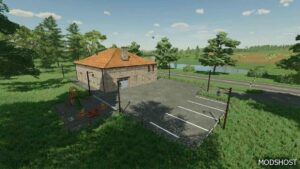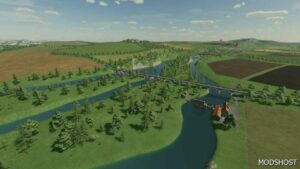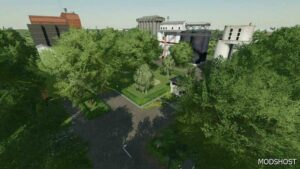Description
Hello friends of the DHB, here are some of the changes to the previous version.
- Various displays corrected (standard / DLC)
- Honey production > Spawner repaired (Standard / DLC)
- Added Summer Wheat (Standard/DLC)
- Added Summer Barley (Standard/DLC)
- Added Summer Rap (Standard/DLC)
- Added energy corn. The chopped yield is reduced with standard corn, but higher with energy corn. The chopped material yield is highest when the status is “ready for harvest” and no corn can be threshed (standard/DLC)
- Various minor adjustments (standard / DLC)
- Added rapeseed straw, can be used as bedding (not standard straw!) (Standard / DLC)
- New bales added: rapeseed straw bales (standard / DLC)
- New production: slaughterhouse (all animals on the map can be slaughtered there) (Standard / DLC)
- The BGA’s now produce methane and high voltage with the generators. Both can be sold or used further. (Standard/DLC)
- New substation with storage: produces medium voltage which is needed for production (standard/DLC)
- New product: leather belts and down jackets in clothing production (formerly textile production) (Standard / DLC)
- New charging stations for electric vehicles at the BGAs. The charging stations are now supplied with electricity from the BGAs themselves. (Standard/DLC)
- New methane fuel pumps at the BGA’s. The charging stations are now supplied with electricity from the BGAs themselves. (Standard/DLC)
- New production -> power plant for energy production (standard / DLC)
- New production -> packaging and insulation material (standard / DLC)
- Various bugs fixed (standard / DLC) and much more (standard / DLC)
New save game Needed: No!
Changes To The Save Game: Yes!
Since you have already unpacked the zip file and seen this text, you already have the first part done.
Before we start, please make a backup of your current Savegame. Now that you have a backup, if something goes wrong, you can Copy it back into your save game and try again.
Now please copy the file “terrain.heightmap.png” into your current savegame. Since the file already exists, confirm that the existing one can be replaced.
This file is very important in that it prepares the ground for version 1.1.0.
Now delete the following files in your save game:
- terrain.lod.type.cache
- terrain.nmap.cache
- terrain.occluders.cache
This forces the game to recreate these files when starting the map. That is mandatory! Unfortunately, floor textures that you have painted yourself somewhere are lost but it will help you to remove grasses, etc. that are on the new commercial or built-up areas must be removed.
Please also delete the file “splitShapes.gmss” to reset the trees here. Some trees have been changed, which means the IDs of the trees have changed. You should, If you cut down forests, they will be back again.
So, now copy the new map version into your mod folder and update (if you have one) the following mods.
This is important because some functions have been expanded:
FS22_advancedProductionInfoFunctions.zip or FS22_placeableDisplayExtension
FS22_EnhancedAnimalSystem.zip
I would also recommend deleting the contents of your folder: shader_cache.
So let it begin. Now start your save game.
Since some things have changed, you will receive some warnings that you can ignore.
This is because some buildings have been removed but are still included in your savegame are. Or even changes to the file types that your save game doesn’t yet know.
In any case, the map should start (but it takes longer than usual).
Once the map has started, you should clear the newly built areas of grass (this can’t be fixed with an update) and that’s it.
If you have any questions, please feel free to contact me in the DC or stream.
Have fun playing on my card.
Your manhole cover
Author: GulliDeckel
How to install this mod
- Download the mod (ModsHost download guide).
- Find the mods folder on your computer
- Windows – /Documents/My Games/FarmingSimulator2022/mods
- Mac OS – /Library/Application Support/FarmingSimulator2022/mods
- Copy the downloaded file to your Mods folder
- Launch the game and enjoy your mod!
Problems? Let us know in the comments! Your feedback helps modders improve the mod. Also, be sure to check the comments section - other players may have already shared solutions to common issues.
Download mod
modsfire.comShare Your Gameplay!
Submit a screenshot of this mod!
Submit a YouTube video.