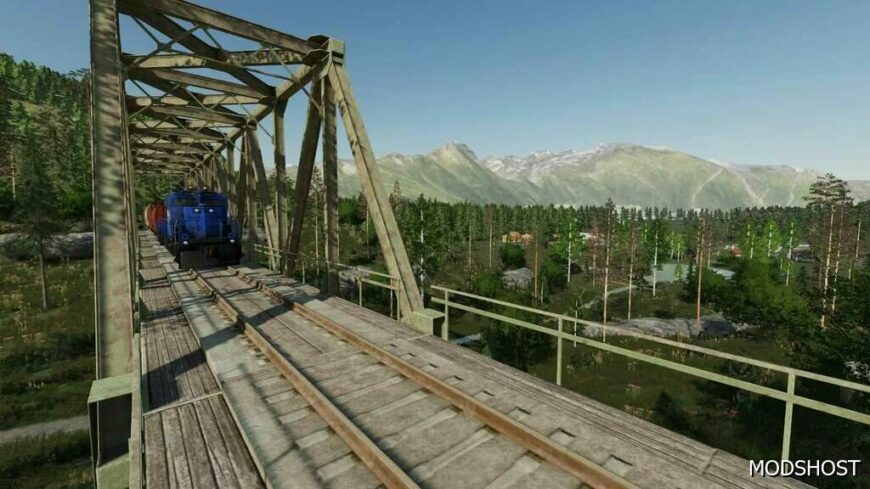Description
Welcome To Dredge Creek Alaska !
Changelog V1.0.0.1:
- Old Barn at starting plot can now be sold
- Added sellable sleepTrigger to starting plot´s farmhouse
- Added HotSpot marker for Animal dealer
This map is inspired by the scenery from Northern America and Canada and it is not based on real location. You will find some ready fields, but they are owned by local homesteaders and they don´t want to sell their properties for small amount of money.
Instead they maybe want you to work for them and earn money that way. You are supposed to buy empty and untouched lands and clear them for your purposes. It´s not going to be easy but are you ready to accept the challenge?
There are several selling points scattered around the map and of course you can add more selling or production points if you want to. Also the Alaskan railroad is at your service. This map has not any ready farms or even places
for them at any diffuculty level. It is up to you where you want to build your empire.
Map Features:
- 13 fields
- lots of trees (Also some custom trees, credits for PixelFarm, Oscar_8599 and INF Modding)
- Multiterrain angle
- Collectibles
- BulletBill crop textures (Wheat Canola Barley oats)
- Extra filltypes like dirt and gravel. Their purpose is only decorative.
- Custom crop calender and custom lightning
- custom soilmap/ support for Precision Farming
Have Fun And Good Luck!
No new game save required, but please note that new placeables (Old Barn & sleepTrigger) won´t show up on old savegames.
Author: Latokulma
How to install this mod
- Download the mod (ModsHost download guide).
- Find the mods folder on your computer
- Windows – /Documents/My Games/FarmingSimulator2022/mods
- Mac OS – /Library/Application Support/FarmingSimulator2022/mods
- Copy the downloaded file to your Mods folder
- Launch the game and enjoy your mod!
Problems? Let us know in the comments! Your feedback helps modders improve the mod. Also, be sure to check the comments section - other players may have already shared solutions to common issues.
Download mod
DredgeCreek_Alaska.zip (501 MB)Share Your Gameplay!
Submit a screenshot of this mod!
Submit a YouTube video.