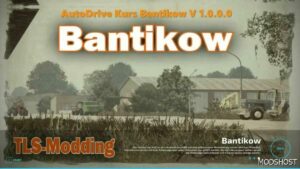Description
Map Bantikov V 1.0.0.0
AutoDrive V2.0.0.9
- Map tested on V 1.1.1.0
- Autodrive updated to V 2.0.1.4
- Added workshop
- Courses driven on standard map with existing vehicles
- all fields, productions, purchasing and sales points retracted
- original courtyard with halls retracted
- Exit lane entered fields
- Multiplayer not tested
Installation:
Unpack the archive and place the “AutoDrive_config.xml” file in the savegame of the card.
Path “Computer / Documents / My Games / FarmingSimulator2022 / Savegame (X)”
Before installing, pay attention to the file name. Any change to the name will cause it to not work.
Author: TuscaGM
Make a difference – rate mods!
4.5 out of 5 stars - 2 votes
How to install this mod
- Download the mod (ModsHost download guide).
- Find the mods folder on your computer
- Windows – /Documents/My Games/FarmingSimulator2022/mods
- Mac OS – /Library/Application Support/FarmingSimulator2022/mods
- Copy the downloaded file to your Mods folder
- Launch the game and enjoy your mod!
Problems? Let us know in the comments! Your feedback helps modders improve the mod. Also, be sure to check the comments section - other players may have already shared solutions to common issues.
Share Your Gameplay!
Submit a screenshot of this mod!
Submit a YouTube video.