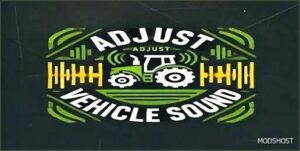Description
To install place the files in the correct folder and replace the motor lines with the following:
<motor template=”engineLarge” file=”sounds/cumminsISL_loop.gls” volumeScale=”2.2″ linkNodeOffset=”0 2 2.0″/>
<motor template=”indoorCabinRumble” />
<retarder file=”sounds/turbo_loop.gls” linkNode=”0>” innerRadius=”23.0″ outerRadius=”90.0″ pitchScale=”1″>>
<volume indoor=”0.15″ outdoor=”0.2″ >
</volume>
<loopSynthesisRpm>
<modifier type=”MOTOR_LOAD” value=”-0.00″ modifiedValue=”0.0″ />
<modifier type=”MOTOR_LOAD” value=”0.25″ modifiedValue=”0.1″ />
<modifier type=”MOTOR_LOAD” value=”0.70″ modifiedValue=”0.25″ />
<modifier type=”MOTOR_LOAD” value=”1.00″ modifiedValue=”0.65″ />
<modifier type=”MOTOR_RPM_REAL” value=”500″ modifiedValue=”0.50″ />
<modifier type=”MOTOR_RPM_REAL” value=”1000″ modifiedValue=”1.0″ />
</loopSynthesisRpm>
<lowpassGain indoor=”0.7″ outdoor=”1″/>
</retarder>
Author: Mayto420
How to install this mod
- Download the mod (ModsHost download guide).
- Find the mods folder on your computer
- Windows – /Documents/My Games/FarmingSimulator2022/mods
- Mac OS – /Library/Application Support/FarmingSimulator2022/mods
- Copy the downloaded file to your Mods folder
- Launch the game and enjoy your mod!
Problems? Let us know in the comments! Your feedback helps modders improve the mod. Also, be sure to check the comments section - other players may have already shared solutions to common issues.
Share Your Gameplay!
Submit a screenshot of this mod!
Submit a YouTube video.