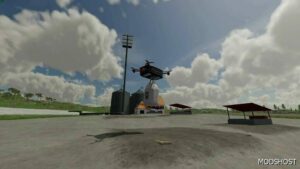Description
Future has arrived to Farming Simulator with drones that can carry Pallets, Big bags and Bales.
NovaW-4:
Purchase price: 100000 $
Can be found in the game under (NovaW-4): Vehicles / Miscellaneous
Has to be lifted on the placeable NovaHub-X1/X2/X3 and then linked up to the hub.
Route and settings can be adjusted from the hub.
Drone and hub will be in a booting (non-interactable) state while the navigation grid is being generated for the server/host at start of the game, will take a few minutes if not on dedicated server.
NovaHub-X1:
Purchase price: 20000 $
Can be found in the game under (NovaHub-X1): Construction / Buildings / Tools
Drone slots: 1
NovaHub-X2:
Purchase price: 25000 $
Can be found in the game under (NovaHub-X2): Construction / Buildings / Tools
Drone slots: 2
NovaHub-X3:
Purchase price: 30000 $
Can be found in the game under (NovaHub-X3): Construction / Buildings / Tools
Drone slots: 3
Hubs will control bought drones when linked up, each hub has their own drone slot and drone route.
Hub will be in booting (non-interactable) state while the navigation grid is being generated for the server/host at start of the game, will take a few minutes if not on dedicated server.
NovaLift:
Purchase price: 5000 $
Can be found in the game under (NovaLift): Construction / Buildings / Tools
NovaLift size can be scaled between 2m – 16m before placing.
Other info
Multiplayer support
Languages: English, Deutsch
Features Flying Drones Which Can Be Used For Example To Transport Products From Factories To Sell Or For Further Refinement In Another Factory.
Drones need to be linked by placing them in the hub, and then going into hub menu.
Drones cannot be sold before unlinking them from a hub, drone cannot be unlinked or route settings changed while it is away from the hub.
Hub cannot be sold before unlinking every drone.
Pickup or delivery placeable cannot either be sold if they are used by a hub.
Works Only On Default Sized Maps!
Drone Route Settings:
- Delivery type: Choose what the drone should pick up and deliver, if multiple options then “Any” can be used to indicate anything is fine.
- Min fill percentage: Choose how much the pallet/bale/bigbag should be filled up before the drone would go and pick up.
- Sell price limit: If delivery is a place where the pallet/bale/bigbag will be sold, one can set a price limit that needs to be reached at the selling place before drone leaves to pickup & deliver.
Examples:
NovaHub-X3:
slot1 drone1
Sheep Pasture (Wool) -> Spinnery / Object storage / NovaLift / Supermarket
slot2 drone2
Spinnery (Fabric) -> Object storage / NovaLift / Supermarket / Tailor Shop
slot3 drone3
Tailor Shop (Clothes) -> Object storage / NovaLift / Supermarket
Do note that creation of the navigation grid for drones will take few minutes at start of loading into save game, if not on dedicated server.
FarmingSimulator2022/modSettings/flyPathfinding/config.xml has tweakable settings regarding creation of the navigation grid, if performance is slow.
Authors: Dennis B
How to install this mod
- Download the mod (ModsHost download guide).
- Find the mods folder on your computer
- Windows – /Documents/My Games/FarmingSimulator2022/mods
- Mac OS – /Library/Application Support/FarmingSimulator2022/mods
- Copy the downloaded file to your Mods folder
- Launch the game and enjoy your mod!
Problems? Let us know in the comments! Your feedback helps modders improve the mod. Also, be sure to check the comments section - other players may have already shared solutions to common issues.
Share Your Gameplay!
Submit a screenshot of this mod!
Submit a YouTube video.