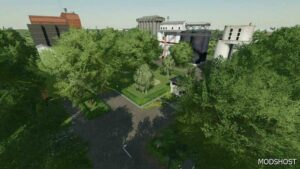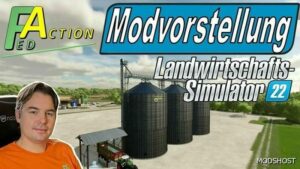Description
Usage: Install as usual mod.
Predefined Settings:
wheat – 10x increase
barley – 8x increase
oat – 6x increase
cotton – 2x increase
canola – 6x increase
sunflower – 4x increase
soybean – 10x increase
maize – 6x increase
potato – 2x increase
sugarbeet – 2x increase
oilseedradish – 2x increas
poplar – 2x increase
sugarcane – 2x increase
drygrass – 6x increase
Seeds usage for several crops sliglty reduced.
All fertilizer usage is reduced to a bit as well.
Configuration:
Style, You Need To Do Next:
1. Install mod and launch the game. That will generate settings file, which you may find here:
“C: Users {username} Documents My Games FarmingSimulator2019 modsSettings EnlargeFieldYield enlargeFieldYieldSettings.xml”
2. Open EnlargeFieldYieldSettings.xml And Edit Next Attributes:
For Crops:
✔ seedUsagePerSqm ✔ control amount of seed usage. Lower value => less seeds will be used.
✔ literPerSqm ✔ control yield amount. Lower value => less yield you want to get.
For Fertilizers:
✔ litersPerSecond ✔ control amount of fertilizer usage. Lower value => less fertilizer will be used ..
Attributes like defaultSeedUsagePerSqm, defaultLiterPerSqm, defaultLitersPerSecond I give for orientation what is in vanilla game.
Error free. Works in multiplayer.
Author: McKnight
How to install this mod
- Download the mod (ModsHost download guide).
- Find the mods folder on your computer
- Windows – /Documents/My Games/FarmingSimulator2022/mods
- Mac OS – /Library/Application Support/FarmingSimulator2022/mods
- Copy the downloaded file to your Mods folder
- Launch the game and enjoy your mod!
Problems? Let us know in the comments! Your feedback helps modders improve the mod. Also, be sure to check the comments section - other players may have already shared solutions to common issues.
Share Your Gameplay!
Submit a screenshot of this mod!
Submit a YouTube video.