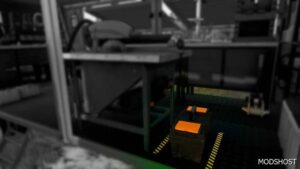Description
Changelog 1.0.0.1:
Removed unused script
With this mobile workshop you can repair your tools in the field. Just keep the Schultz Modding Toolbox inside the warning stripes that are located inside, and it will automatically settle (as shown in the images), remember that when you restart the game, you must place the Toolbox inside of him again.
Price: $12000
Configuration of main color, decal color and rim color.
The lights turn on automatically when night comes
Authors: JDModding Arg
Make a difference – rate mods!
4.6 out of 5 stars - 4 votes
How to install this mod
- Download the mod (ModsHost download guide).
- Find the mods folder on your computer
- Windows – /Documents/My Games/FarmingSimulator2022/mods
- Mac OS – /Library/Application Support/FarmingSimulator2022/mods
- Copy the downloaded file to your Mods folder
- Launch the game and enjoy your mod!
Problems? Let us know in the comments! Your feedback helps modders improve the mod. Also, be sure to check the comments section - other players may have already shared solutions to common issues.
Share Your Gameplay!
Submit a screenshot of this mod!
Submit a YouTube video.