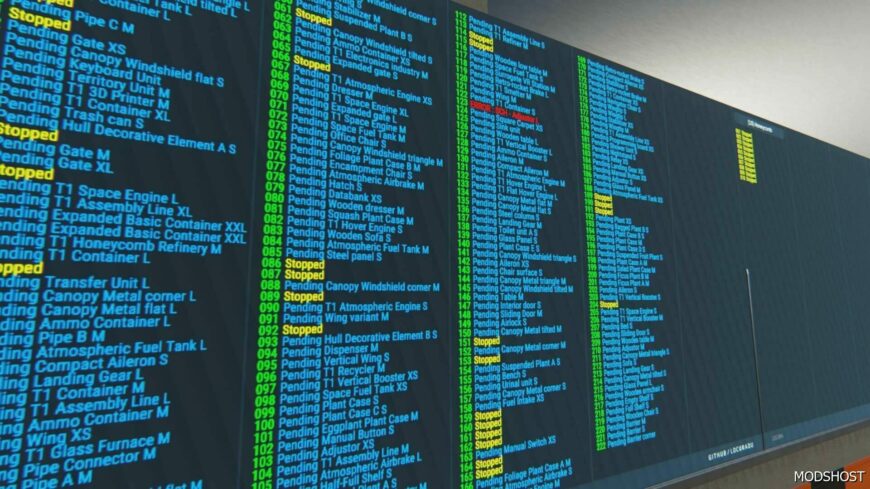Description
A single board script for displaying all your factory information. This script is helpful for those that dont like using HUDs and can be used on 1 to 9 screens depending on factory size. This version only shows your factory assemblers
INSTALLATION
- Link Programming Board to CORE then to Sign/Screen.
- Copy the .JSON contents of the version you want to use and right click on programming board > Advanced > Paste Lua configuration from clipboard.
- Edit Lua Parameters
- Turn on Screen & Activate Board.
Author: Credence
Make a difference – rate mods!
4.7 out of 5 stars - 3 votes
How to install this mod
- Download the mod (ModsHost download guide).
- Find the mods folder on your computer
- Windows – /Documents/My Games/FarmingSimulator2022/mods
- Mac OS – /Library/Application Support/FarmingSimulator2022/mods
- Copy the downloaded file to your Mods folder
- Launch the game and enjoy your mod!
Problems? Let us know in the comments! Your feedback helps modders improve the mod. Also, be sure to check the comments section - other players may have already shared solutions to common issues.
Share Your Gameplay!
Submit a screenshot of this mod!
Submit a YouTube video.