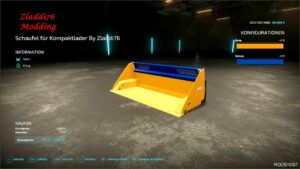Description
Own PDA map for the Hof Bergmann in use with the RealGPS Mod from LSFM
Unfortunately I uploaded the wrong PDA and so there was no change.
This time everything fits with the view in the new area of Hof Bergmann.
Handling The File:
Attention, this is not a mod and does not belong in the mod folder.
Unzip the file after downloading (with 7Zip or WinRar). There are 2 files in the unzipped folder (Overview_HB and RealGPS_Config).
Both files will be pasted in the following location.
Documents > My Games > FarmingSimulator2022 > modSettings > FS22RealGPSMod > Hof Bergmann.
Thank you very much for the feedback
Dear Hof Bergmann players
Handling The File:
Attention, this is not a mod and does not belong in the mod folder.
Unzip the file after downloading (with 7Zip or WinRar). There are 2 files in the unzipped folder (Overview_HB and RealGPS_Config).
Both files will be pasted in the following location.
Documents > My Games > FarmingSimulator2022 > modSettings > FS22RealGPSMod > Hof Bergmann.
Please note the following, the save game with RealGPS must be started once,
so that folders with the map are also created in the case with Hof Bergmann under ModSettings and FS22RealGPSMod.
Have fun at Hof Bergmann.
Prodi
Author: ProdaxCH
How to install this mod
- Download the mod (ModsHost download guide).
- Find the mods folder on your computer
- Windows – /Documents/My Games/FarmingSimulator2022/mods
- Mac OS – /Library/Application Support/FarmingSimulator2022/mods
- Copy the downloaded file to your Mods folder
- Launch the game and enjoy your mod!
Problems? Let us know in the comments! Your feedback helps modders improve the mod. Also, be sure to check the comments section - other players may have already shared solutions to common issues.
Share Your Gameplay!
Submit a screenshot of this mod!
Submit a YouTube video.