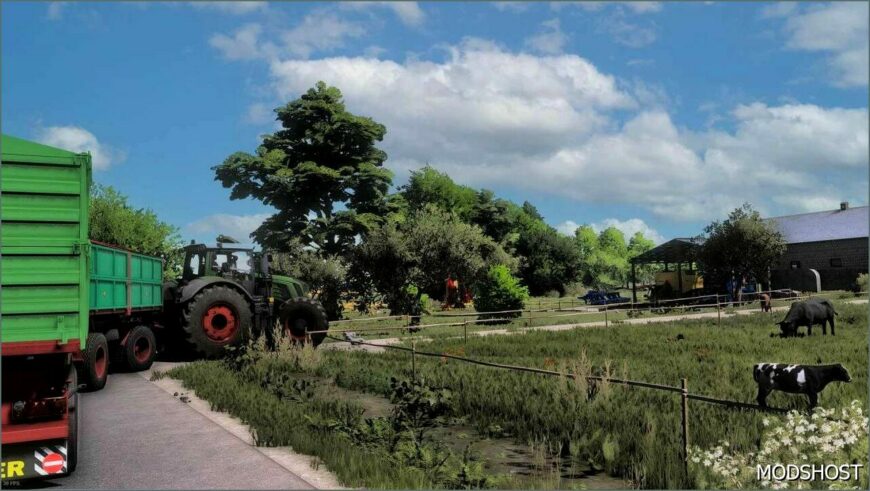Description
Wow, I’m excited to share my 10th set of shaders with you! Thank you for your ongoing support and for using my shaders. I truly hope you enjoy these as much as the previous ones!
Version 1.1.0.0
- New ini file
Instructions:
- Install the Addition Game Settings mod
- Install Reshade
- Select Giants Engine 9.0.0.0 and DirectX 10, 11, 12.
- Choose the install preset located in the x64 folder and install the effects. (Alternatively, you can install all effects for simplicity.)
- Navigate to
C:/User/Documents/My Games/FarmingSimulator2022/modSettingsand place theFS22_additionalGameSettingsfolder there, replacing any existing files. - Go to
Program Files (x86)/Steam/steamapps/common/Farming Simulator 22and place thex64folder containing theShader9.inifile there. - Launch the game and press the “Home” button, then select
Shader10_by_Miki.ini. - Once selected, go to the “Addons” tab and choose your desired resolution.
- In the game, press ESC to access settings and navigate to the “Additional Settings” tab. Change your Custom Lighting to Elmcreek.
Enjoy your enhanced gaming experience!
Author: mihajlomiki
Make a difference – rate mods!
4.5 out of 5 stars - 2 votes
How to install this mod
- Download the mod (ModsHost download guide).
- Find the mods folder on your computer
- Windows – /Documents/My Games/FarmingSimulator2022/mods
- Mac OS – /Library/Application Support/FarmingSimulator2022/mods
- Copy the downloaded file to your Mods folder
- Launch the game and enjoy your mod!
Problems? Let us know in the comments! Your feedback helps modders improve the mod. Also, be sure to check the comments section - other players may have already shared solutions to common issues.
Share Your Gameplay!
Submit a screenshot of this mod!
Submit a YouTube video.