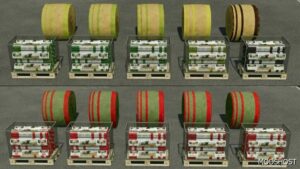Description
A small fix so that the warnings disappear from the game that the Giants brought in with the beetroot.
Since I didn’t like the warnings from the beetroot and Giants didn’t want to fix it, I quickly took it into my own hands.
It wasn’t a big deal, but maybe there are others who are annoyed by the warnings, so I’m sharing it with you.
A short instruction is included as a txt file in the Rar archive.
Danger !
Steam is a different path and this was not taken into account in the description. For Steam the path is
Steam path: Drive where Steam is installed x:/Program Files (x86)/Steam/steamapps/common/Farming Simulator 22/data/foliage/beetRoot/
Author: Farmer_Andy
How to install this mod
- Download the mod (ModsHost download guide).
- Find the mods folder on your computer
- Windows – /Documents/My Games/FarmingSimulator2022/mods
- Mac OS – /Library/Application Support/FarmingSimulator2022/mods
- Copy the downloaded file to your Mods folder
- Launch the game and enjoy your mod!
Problems? Let us know in the comments! Your feedback helps modders improve the mod. Also, be sure to check the comments section - other players may have already shared solutions to common issues.
Share Your Gameplay!
Submit a screenshot of this mod!
Submit a YouTube video.