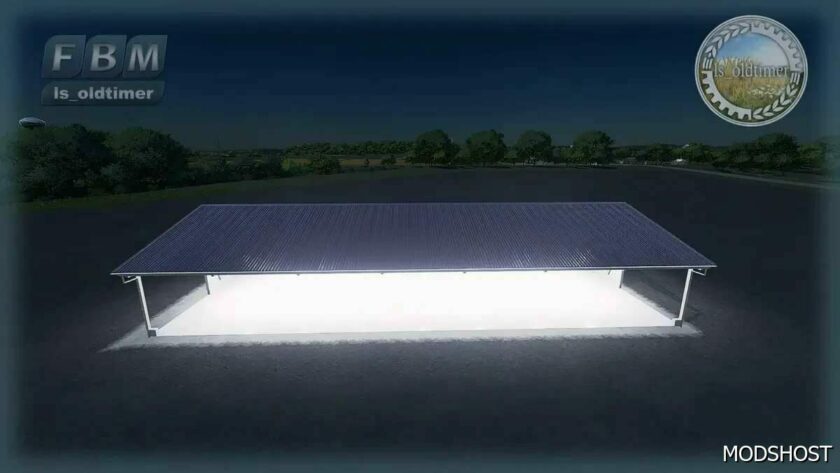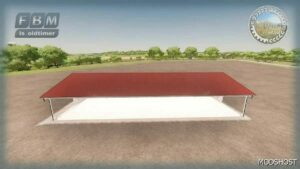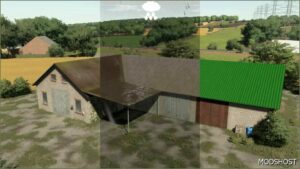Description
Vehicle presentation hall by ls_oldtimer
“When ONLY the vehicle should be in the foreground.”
I kept getting inquiries about how to create my screenshots. Here you have the answer!
A vehicle hall in a pure white robe for high-quality recordings of your mods.
A large, authentic hall from the base game served as the basis, which was converted into the perfect photo box with a few model adjustments.
Info:
The shadow effects within the i3d were deliberately avoided, so that you get a clean recording surface
Can be found in the shop under construction menu/halls
The vehicle presentation hall is available for a fee of €0.00
Features:
The mod comes with instructions on how you can also insert your own logos, images or wall designs indoors
This gives the vehicle presentation hall your very own individual touch
As a backup, there is a backup of the necessary .dds file in the Instructions_personal_Decals folder
I wish you all a lot of fun with this little game and hope some of you can do something with it!
And remember —> if it doesn’t smoke, there’s no performance!
LG ls_oldtimer
Sharing the mod is welcome – but only with the original link or a link to this post.
No direct download, no replacement link
Authors: Giants Software GmbH PublisherForbidden-Mods 3d. Modell ls_oldtimer ingame ls_oldtimer
How to install this mod
- Download the mod (ModsHost download guide).
- Find the mods folder on your computer
- Windows – /Documents/My Games/FarmingSimulator2022/mods
- Mac OS – /Library/Application Support/FarmingSimulator2022/mods
- Copy the downloaded file to your Mods folder
- Launch the game and enjoy your mod!
Problems? Let us know in the comments! Your feedback helps modders improve the mod. Also, be sure to check the comments section - other players may have already shared solutions to common issues.
Share Your Gameplay!
Submit a screenshot of this mod!
Submit a YouTube video.