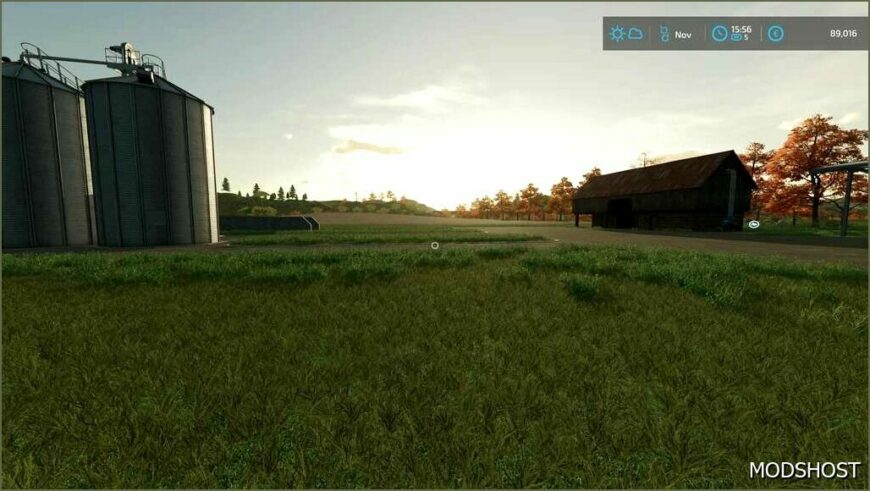Description
Automatically changes the timescale based on current time, so you for example can have slower days and faster nights (or vice versa)
Smoothly transitions to the target timescale during dawn or dusk. Manually changing the timescale during this will abort the transition.
Adapts to the map and season, so it matches the actual sunrise and sunset.
Uses Game Settings, no extra buttons to find or remember.
Works in multiplayer, but changing settings in-game on dedicated servers hasn’t been tested.
Skipping time or changing available timescale options (e.g. with EasyDevControls) can make things behave weirdly until the save is reloaded.
Author: Zetym
How to install this mod
- Download the mod (ModsHost download guide).
- Find the mods folder on your computer
- Windows – /Documents/My Games/FarmingSimulator2022/mods
- Mac OS – /Library/Application Support/FarmingSimulator2022/mods
- Copy the downloaded file to your Mods folder
- Launch the game and enjoy your mod!
Problems? Let us know in the comments! Your feedback helps modders improve the mod. Also, be sure to check the comments section - other players may have already shared solutions to common issues.
Share Your Gameplay!
Submit a screenshot of this mod!
Submit a YouTube video.