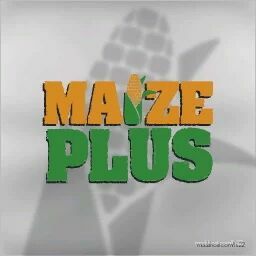Description
MaizePlus is a global extension that gives the player the opportunity to produce corn silage and grass silage in round bales, as well as to use both silages in the clamp silo and for feeding.
In addition, the extension file (MaizePlus_ccmExtension) can also be used to produce corn grist and CCM.
So you have 4 silo options in the mobile silo with separate feed:
✔ corn silage
✔ grass silage
✔ CCM (if MaizePlus CCM Extension is installed)
✔ and the game’s own chaff as whole plant silage.
The respective filling type in the silo is determined with the first 4000 liters that are filled into the silo. As long as there are less than 4000 liters in the silo, the silo automatically switches to the type of fruit that is currently being transported into the silo.
This fruit type is then defined until the silo has been emptied again or falls below this 4000l limit.
Due to the engine’s limitation of 31 height types (more detailed explanation below), it is possible to play with Seasons and MaizePlus on standard maps (or mod maps without additional fruits), but without the cornmeal. (MaisPlus CCM Extension)
If you use it on a card that has more heaps entered (extension of the HeightTypes), you can activate the “MaizePlus_ccmExtension” in the saved game to unlock the additional feed cornmeal and CCM.
✔ this also works globally
The complete extension adds all functions globally, you only have to select or omit the MaizePlus_ccmExtension before starting, depending on the requirements of the map.
Our fruit type CCM is also the same as that used in the popular CCM mill from LS-Modcompany, so it can be used for the production of CCM.
Due to the overlapping of the functions and fruit types, it is not recommended to activate MaisPlus and MoreBunkerSilo at the same time in the saved game.
Author: RedeX01
How to install this mod
- Download the mod (ModsHost download guide).
- Find the mods folder on your computer
- Windows – /Documents/My Games/FarmingSimulator2022/mods
- Mac OS – /Library/Application Support/FarmingSimulator2022/mods
- Copy the downloaded file to your Mods folder
- Launch the game and enjoy your mod!
Problems? Let us know in the comments! Your feedback helps modders improve the mod. Also, be sure to check the comments section - other players may have already shared solutions to common issues.
Share Your Gameplay!
Submit a screenshot of this mod!
Submit a YouTube video.