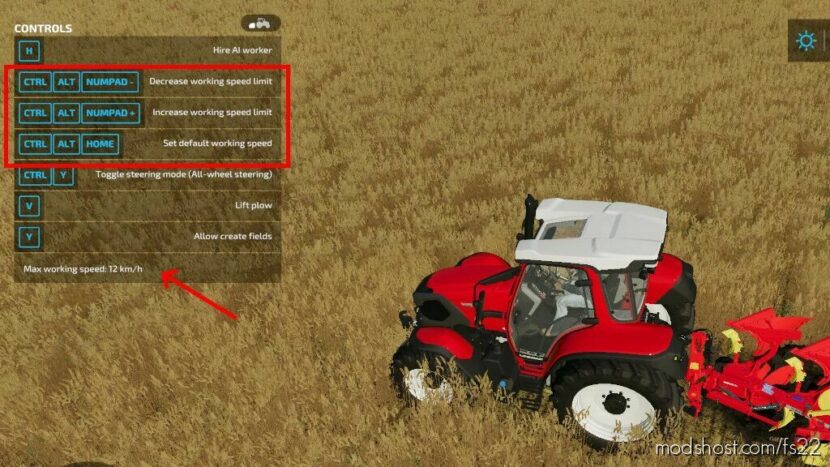Description
With this mod the max working speed can be altered on every implement or vehicle. To do so, you just have to select the implement or vehicle.
There is no need to go to the vehicle dealer or a workshop.
The default maximum speed is 42 km/h or mp/h, but this can be changed in the config file GameUserFolder/modSettings/SpeedLimitOverride.xml
The default keybinding (which can be changed of course) is the following:
✔ Left Ctrl-Key + Left Alt-Key + Num + -> Increase limit
✔ Left Ctrl-Key + Left Alt-Key + Num ✔ -> Decrease limit
✔ Left Ctrl-Key + Left Alt-Key + Pos1/Home -> Reset speed to the default value
Author: sperrgebiet
How to install this mod
- Download the mod (ModsHost download guide).
- Find the mods folder on your computer
- Windows – /Documents/My Games/FarmingSimulator2022/mods
- Mac OS – /Library/Application Support/FarmingSimulator2022/mods
- Copy the downloaded file to your Mods folder
- Launch the game and enjoy your mod!
Problems? Let us know in the comments! Your feedback helps modders improve the mod. Also, be sure to check the comments section - other players may have already shared solutions to common issues.
Share Your Gameplay!
Submit a screenshot of this mod!
Submit a YouTube video.