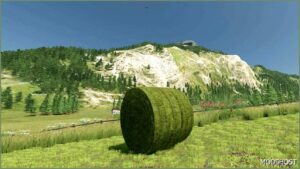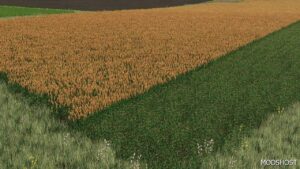Description
Textures to turn 150cm bales from being wrapped in net to being wrapped in string.
Unlike the 125cm textures, I also added the alpha textures.
USER GUIDE:
If you want it for all maps you got to where your FS22 game files are at, (usually this is C:/Program Files (x86)/Farming Simulator 2022/data/objects/roundbales). (This is the most simple way to do it.)
Suppose you want it for only a specific map its a bit more complicated. You need to find a bale folder in the map files. For example (Szpakowo mod map -> FS22_Szpakowo/maps/bales) if there isn’t one yet you need to create one. In it there should be an XML file to determine which texture it uses. You need to change the path to the image file.
Example:
<fillTypes>
<diffuse filename=”maps/bales/roundbaleGrass125_diffuse.dds”/>
<normal filename=”maps/bales/roundbale125_normal.dds”/>
<specular filename=”$data/objects/roundbales/roundbale125/roundbale125_specular.dds”/>
<alpha filename=”$data/objects/roundbales/roundbale125/roundbale125_alpha.dds”/>
<fermenting outputFillType=”silage” requiresWrapping=”true” time=”1″/>
</fillType>
Author: Han5
How to install this mod
- Download the mod (ModsHost download guide).
- Find the mods folder on your computer
- Windows – /Documents/My Games/FarmingSimulator2022/mods
- Mac OS – /Library/Application Support/FarmingSimulator2022/mods
- Copy the downloaded file to your Mods folder
- Launch the game and enjoy your mod!
Problems? Let us know in the comments! Your feedback helps modders improve the mod. Also, be sure to check the comments section - other players may have already shared solutions to common issues.
Share Your Gameplay!
Submit a screenshot of this mod!
Submit a YouTube video.