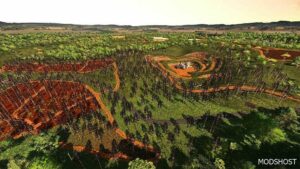Description
This is the clover and alfalfa texture. Created from pictures of mine.
Added that the 2nd growth level at the top is no longer cut off.
Adjusted the background so that the 2nd growth level is no longer dark and visible from a distance.
Adjusted the brightness and saturation again.
So I am making my first clover and alfalfa texture available for LS 22.
It does not contain any swaths.
I created the texture based on pictures that I took myself to make it as realistic as possible.
It is my first texture for LS 22 so please respect the work.
If there are any problems, however, you can write to me personally or in the comments.
I hope you have fun and I hope you like it.
Author: johannesG
Make a difference – rate mods!
4.6 out of 5 stars - 4 votes
How to install this mod
- Download the mod (ModsHost download guide).
- Find the mods folder on your computer
- Windows – /Documents/My Games/FarmingSimulator2022/mods
- Mac OS – /Library/Application Support/FarmingSimulator2022/mods
- Copy the downloaded file to your Mods folder
- Launch the game and enjoy your mod!
Problems? Let us know in the comments! Your feedback helps modders improve the mod. Also, be sure to check the comments section - other players may have already shared solutions to common issues.
Share Your Gameplay!
Submit a screenshot of this mod!
Submit a YouTube video.