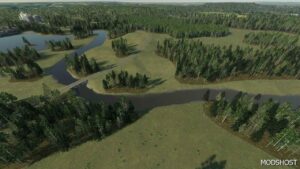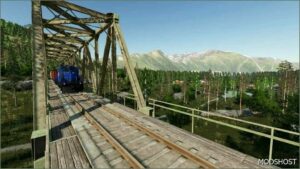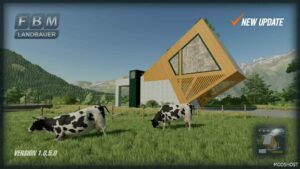Description
Here is a set of gravel and dirt textures more akin to what’s found in Iowa, USA.
This is mainly meant for map makers as a base to use with the creation of maps.
This can, however, be used to replace base game textures. This method is NOT RECOMMENDED. If you should chose to continue this path, however, create backups of the original files, overriding the base files with these. The structure of the .zip is such that it should just drop into your FS22 data folder. If you don’t know where that is, you probably shouldn’t be messing with this mod.
Author: Tracyn057
How to install this mod
- Download the mod (ModsHost download guide).
- Find the mods folder on your computer
- Windows – /Documents/My Games/FarmingSimulator2022/mods
- Mac OS – /Library/Application Support/FarmingSimulator2022/mods
- Copy the downloaded file to your Mods folder
- Launch the game and enjoy your mod!
Problems? Let us know in the comments! Your feedback helps modders improve the mod. Also, be sure to check the comments section - other players may have already shared solutions to common issues.
Share Your Gameplay!
Submit a screenshot of this mod!
Submit a YouTube video.