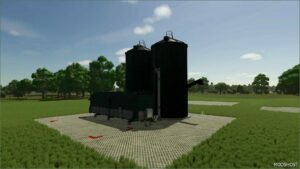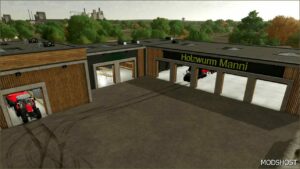Description
A script that hides fill types with a fill quantity of 0 when loading a trailer or device.
Version 1.0.0.3
- A script error fixed
This script hides all fill types that have no quantity in the silo when unloading from the silo into a trailer or device. All possible types can still be stored in the silo. Only those with a quantity of 0 are hidden when unloading. This also depends on the trailer/device. However, to use it, there must be at least 1 fill type in the silo.
Authors: [HIP]Marco
Make a difference – rate mods!
5.0 out of 5 stars - 2 votes
How to install this mod (Full installation guide)
- Download the mod (ModsHost download guide).
- Find the mods folder on your computer
- Windows – /Documents/My Games/FarmingSimulator2025/mods
- Mac OS – /Library/Application Support/FarmingSimulator2025/mods
- Copy the downloaded file to your Mods folder
- Launch the game and enjoy your mod!
Problems? Let us know in the comments! Your feedback helps modders improve the mod. Also, be sure to check the comments section - other players may have already shared solutions to common issues.
Share Your Gameplay!
Submit a screenshot of this mod!
Submit a YouTube video.