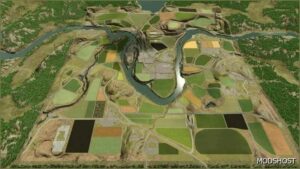Description
This mod regularly checks the special offers at vehicle dealers and notifies you of new machines. This way you won’t miss any bargains and you can concentrate on your work in a relaxed manner.
The special offers are checked after sleep, after the game starts and at every hour. If there are new machines, a corresponding message will be displayed (see screenshots).
V2.0.0.0
- Notifications appear immediately after sleep and after startup
- Messages are delayed when a menu is open
- added more languages
Author: caslopper
Make a difference – rate mods!
4.6 out of 5 stars - 7 votes
How to install this mod (Full installation guide)
- Download the mod (ModsHost download guide).
- Find the mods folder on your computer
- Windows – /Documents/My Games/FarmingSimulator2025/mods
- Mac OS – /Library/Application Support/FarmingSimulator2025/mods
- Copy the downloaded file to your Mods folder
- Launch the game and enjoy your mod!
Problems? Let us know in the comments! Your feedback helps modders improve the mod. Also, be sure to check the comments section - other players may have already shared solutions to common issues.
Download mod
SpecialOffers.zip (105 KB) Safe to download: Check SpecialOffers.zip (102 KB) Safe to download: CheckShare Your Gameplay!
Submit a screenshot of this mod!
Submit a YouTube video.