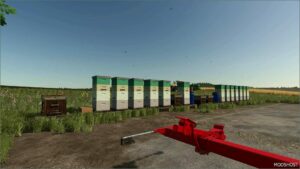Description
Download the .zip file and open the .txt file to access all current, up-to-date console commands. Remember, not all console commands are compliant with multiplayer, and some only work in single player!
FAQ:
How Do I Enable Console Commands?
Steam:
- Navigate to the Games Directory in your Library.
- Right-click the game within your directory and select Properties.
- Navigate to the General tab and within the Launch Options type the following:
-cheats.
Once you have done this, you will need to modify one file by doing the following:
- Open your files: Documents > My Games > Farming Simulator 25 > game.xml. Then proceed to right-click and open it with Notepad or Notepad++ if installed. Scroll down to the bottom of the file and change
falsetotrue. - Once all the steps above have been completed, you can launch your game and hit the tilde key when in-game to bring up the console! The tilde key is located above the TAB key.
👍 Someone liked this mod 14 hours ago!
Author: Apollo
Make a difference – rate mods!
4.7 out of 5 stars - 3 votes
How to install this mod (Full installation guide)
- Download the mod (ModsHost download guide).
- Find the mods folder on your computer
- Windows – /Documents/My Games/FarmingSimulator2025/mods
- Mac OS – /Library/Application Support/FarmingSimulator2025/mods
- Copy the downloaded file to your Mods folder
- Launch the game and enjoy your mod!
Problems? Let us know in the comments! Your feedback helps modders improve the mod. Also, be sure to check the comments section - other players may have already shared solutions to common issues.
Share Your Gameplay!
Submit a screenshot of this mod!
Submit a YouTube video.