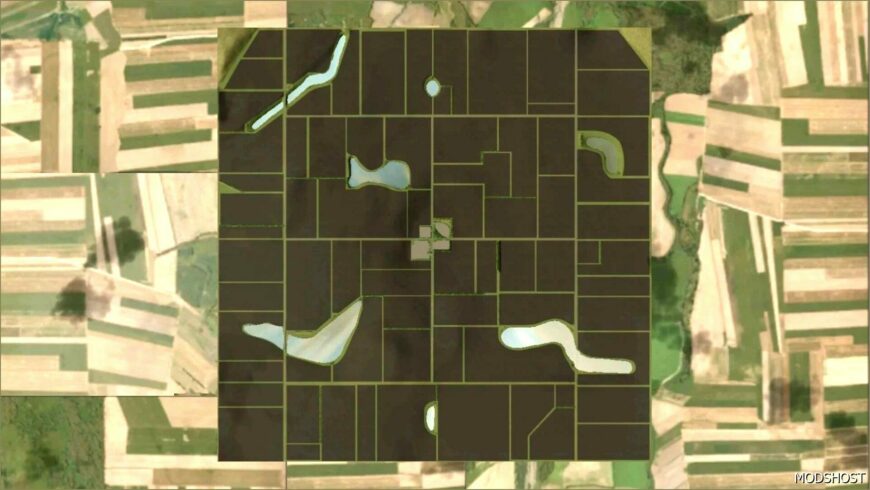Description
v2.0 (will require a new save)
Changed the “unitsPerPixel” from 2 to 1 Changed the “lodTextureSize” from 2048 to 4196. Scaled all associated png files in the folder (Data) to 4096. Converted all glre and gdm files to match. This should properly update this map to run at 4x, fixing the issues with equipment sinking into the ground.
Small updates to the pda.
Small foliage fixes.
v1.0.0.1
Updated ground collision map, to help with equipment sinking into the ground. This is a Giants issue, but aiming to help as much as possible here.
Fixed an invisible pole near the elevator.
Fixed a paint error between field 29 and 73.
Updated missions.
v1.0.0.0
Made adjustments to spots where the highways were leaning a bit.
Added cattle dealer hot spot to pda.
Swapped out all grass for meadow, which functions better on the map views, especially the growth page.
Made attempt to reduce fog. More adjustments to come, in this area.
v0.9
fixed info layers for lime, plowing, rolling, spraying, and stubble levels
v0.8:
added snow mask to roadways and sell points, reduced fog in town area
v0.7:
added pda, updated ground collision, reduced fog, adjusted equipment area for shop, removed starting equipment that was spawning in the wrong area, adjusted some of the steep roadways, added more shelter belt tree rows, fixed one of the water planes, attempted fix at visual bug
v0.5:
4x map. Rolling Prairies. 75 fields. There are no farms on the map, but there is a small town in the center of the map with all sellpoints. The design is for multiplayer, in a big community, hence the lack of premade farmyards and the overall small file size of the map. Very playable in single player, you’ll just have to build your own farmyard.
❤ ️ Someone loved this mod 7 days ago!
Authors: Dakota Farmer
How to install this mod (Full installation guide)
- Download the mod (ModsHost download guide).
- Find the mods folder on your computer
- Windows – /Documents/My Games/FarmingSimulator2025/mods
- Mac OS – /Library/Application Support/FarmingSimulator2025/mods
- Copy the downloaded file to your Mods folder
- Launch the game and enjoy your mod!
Problems? Let us know in the comments! Your feedback helps modders improve the mod. Also, be sure to check the comments section - other players may have already shared solutions to common issues.
Share Your Gameplay!
Submit a screenshot of this mod!
Submit a YouTube video.