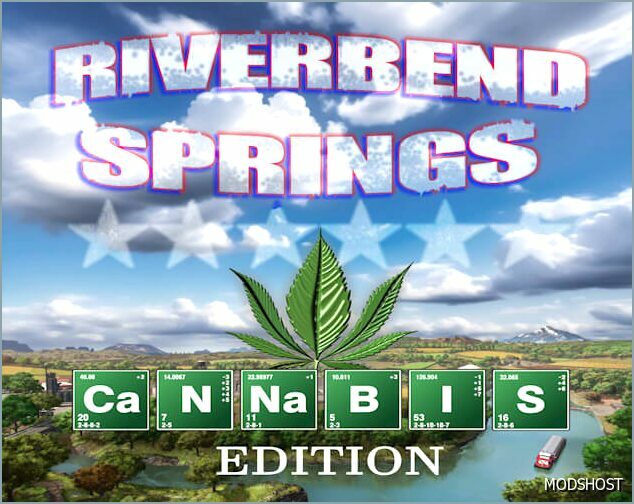Description
Welcome To Riverbend Springs – Cannabis Edition
Map Changes/Additions:
- Added Cannabis and Cannabis Swath
- Cannabis Swath Square and Round Bales
- Indoor Snow Masks Removed – Snow will now build up on roads
- All Farmland is now buyable
- Increased drop amount for breakable rocks
- Customized Twister Speed, Size and Damage Strength
- Increased max hours it can snow in the winter to 24hrs a day
- All Bushes and Foliage can now be cut with a mower
👍 Someone liked this mod 8 hours ago!
Author: Squigglze
Make a difference – rate mods!
4.6 out of 5 stars - 4 votes
How to install this mod (Full installation guide)
- Download the mod (ModsHost download guide).
- Find the mods folder on your computer
- Windows – /Documents/My Games/FarmingSimulator2025/mods
- Mac OS – /Library/Application Support/FarmingSimulator2025/mods
- Copy the downloaded file to your Mods folder
- Launch the game and enjoy your mod!
Problems? Let us know in the comments! Your feedback helps modders improve the mod. Also, be sure to check the comments section - other players may have already shared solutions to common issues.
Share Your Gameplay!
Submit a screenshot of this mod!
Submit a YouTube video.