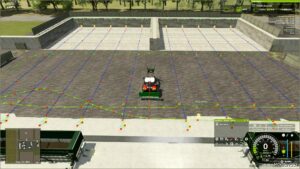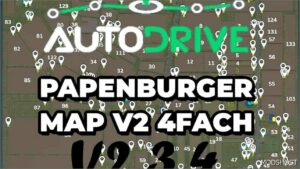Description
Autodrive course for the map Riverbend Springs
Autodrive course for the FS 25 standard map “Riverbend Springs”.
- Standard starting farm (field 1) fully connected (farmhouse, grain silo, barn, farm gas station, thresher’s hall, cow pasture); other larger farms that can be purchased are at least rudimentarily connected
- All fields provided with a departure position, approach tested with a large trailer (8RX + largest standard trailer)
- Field edge courses (catch courses) for ALL fields; created with field exits behind the departure position (in the AD options, set “Field exit” to “Nearest”) to avoid traffic jams
- All production facilities and sales points accessible, as well as loading points (if owned); optimized for universal autoload. Note: some sales points are very narrow (playground, wagon builder, etc.), please approach these preferably with small trailers!
- All shopping points connected (vehicle dealer and workshop, 4x lime station, slurry and manure purchase, depot etc.)
- All gas stations
- Note: River ferries are intentionally not connected because they would not work with AD…; it also makes sense to switch off AI traffic
- Selling stones at the cement factory is initially only optimized if you drive directly with the attached standard ELHO stone collector
- Recommended mods: “Train Stop” to avoid problems at railway crossing, “Universal Autoload“.
- I tried to use as few 2-way routes as possible to avoid traffic jams.
Feedback if something is not working well is welcome, I will try to optimize it!
Since I always leeched courses in the 22nd, here is my attempt to give something back to the community! 🙂
Time required: approx. 60 hours so far
If something isn’t good, please don’t worry, it’s my first complete AD course and the map is relatively demanding in that regard…
To-do List:
- English translation
- Access to fields with large equipment (threshers, etc.)
- Minor optimizations at intersections, etc.
- Installing BGA wedge silos (approach points are already there)
Author: TheRealFalle
Make a difference – rate mods!
4.5 out of 5 stars - 4 votes
How to install this mod (Full installation guide)
- Download the mod (ModsHost download guide).
- Find the mods folder on your computer
- Windows – /Documents/My Games/FarmingSimulator2025/mods
- Mac OS – /Library/Application Support/FarmingSimulator2025/mods
- Copy the downloaded file to your Mods folder
- Launch the game and enjoy your mod!
Problems? Let us know in the comments! Your feedback helps modders improve the mod. Also, be sure to check the comments section - other players may have already shared solutions to common issues.
Share Your Gameplay!
Submit a screenshot of this mod!
Submit a YouTube video.