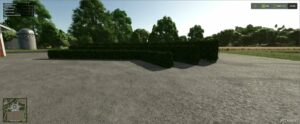Description
This mod introduces a feature that allows players to lock an axis while painting, making it easy to create perfectly straight edges.
Changelog:
- v1.1 – Fixed script error related to ‘getVisibility’.
How To Use:
- Press and hold the left SHIFT key.
- Move the mouse in your desired direction.
- After moving 0.25 meters, the mod will automatically select the axis (X or Z) based on your mouse movement.
- Once selected, movement will be restricted to the chosen axis until you release the SHIFT key.
💡 Others also downloaded: Super Strength (MP) V1.1, 2023 Kawasaki KLX 300, 2019 F250 Limited V1.0.0.1.
Author: olaf.tnt
Make a difference – rate mods!
4.9 out of 5 stars - 5 votes
How to install this mod (Full installation guide)
- Download the mod (ModsHost download guide).
- Find the mods folder on your computer
- Windows – /Documents/My Games/FarmingSimulator2025/mods
- Mac OS – /Library/Application Support/FarmingSimulator2025/mods
- Copy the downloaded file to your Mods folder
- Launch the game and enjoy your mod!
Problems? Let us know in the comments! Your feedback helps modders improve the mod. Also, be sure to check the comments section - other players may have already shared solutions to common issues.
Download mod
PerfectEdge-1.zip (140 KB) Safe to download: Check PerfectEdge.zip (139 KB) Safe to download: CheckShare Your Gameplay!
Submit a screenshot of this mod!
Submit a YouTube video.