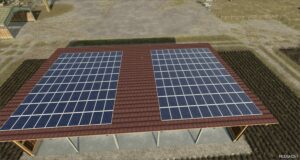Description
With this script the combine stops when it is full. It is then held for 5 seconds, during that time the brake lights also light up.
When the combine harvester is full and the swath was active, it is briefly switched off and on again so that no straw piles up behind the combine harvester.
You can also activate an automatic discharge pipe control. This can be switched in 5 steps:
- Off
- 70%
- 0%
- 90%
- 00%
The percentages indicate the level at which the discharge pipe is automatically extended.
If the automatic discharge pipe control is active, the discharge pipe retracts automatically when it has been automatically extended and the combine harvester is empty.
Keyboard shortcuts for the automatic discharge pipe control:
- Keyboard: [U]
- Controllers (X-Box): [LB] + [RB] + [A]
Authors: Ifko[nator]
How to install this mod (Full installation guide)
- Download the mod (ModsHost download guide).
- Find the mods folder on your computer
- Windows – /Documents/My Games/FarmingSimulator2025/mods
- Mac OS – /Library/Application Support/FarmingSimulator2025/mods
- Copy the downloaded file to your Mods folder
- Launch the game and enjoy your mod!
Problems? Let us know in the comments! Your feedback helps modders improve the mod. Also, be sure to check the comments section - other players may have already shared solutions to common issues.
Share Your Gameplay!
Submit a screenshot of this mod!
Submit a YouTube video.