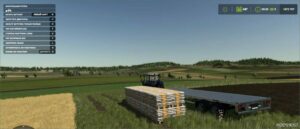Description
This automatically modifies the actual base game trailers, and will be applied to any new or existing trailers on your farm. Please see the included read-me file for instructions on adding to your own mod trailers or pallets.
Important
- If it’s not working for you. Try remapping Ctrl+U, and it worked, so switch sides.
- It won’t be on any in game owned items already, you’ll have to sell to get a new trailer with the autoload enabled.
- Create a new save game and was able to load seed pallets directly from the dealer.
Also, Other Said:
Somehow, it worked for me even on multiplayer. Just bought new profi liner and got all my mushrroms loaded.
- Single player is working as it should for BALES, PALLETS and BIG-BAGS
- Multiplayer loads without crashing so far BUT I have only done basic testing. USE AT YOUR OWN RISK
- Any new vehicles will get autoload after purchasing in the shop (see below)
- Any valid vehicles in a savegame will load settings if available.
New Features:
- All pallets, big-bags and bales supported by default
- Automatic detection of trailer loading zones (in shop)
- UI to adjust size of loading zone in shop before purchase
- No External Configuration Files Required!!
To Configure Loading Zones:
- Use middle mouse click in the shop to activate editing
- Right click drag to move individual faces
- ALT-right click drag to move opposing faces (use this for width)
- SHIFT-right click drag to move the whole zone
- CTRL with any of the above for fine control
- SHIFT-CTRL middle mouse click to auto-calculate the zone from scratch (if you mess up)
- Configuration can be edited in mod settings XML (if you know what you are doing)
Other Features:
- Loads any compatible pallet/container types (see list below)
- Loads lumber to any supported forestry vehicles
- Installed automatically on any compatible trailers (see list below)
- Load and Unload by selected material or container type
- Can also restrict loading to full pallets only
- Select ‘ALL’ to load mixed types in sequence
- Mixed pallets are loaded in size order for best packing efficiency
- Can interact with trailers when a player is on foot (even when not attached to a vehicle)
Special Features for ‘KRONE Trailer Profi Liner’
- Load/Unload is only available on the side the curtain is open
- Rear loading directly from forklift
- The rear door and curtain can be opened and closed by a player on foot
Configured For The Following Container Types:
- BigBags
- BigBag Pallets
- Euro Pallets
- IBC Liquid Tanks
- Square Bales
- Potato Boxes (requires mod: Seed Potato Pack)
Configured For The Following Trailers:
- Brantner DD 24073/2 XXL (bale trailer)
- Bremer Transportwagen TP 500 S
- BÖCKMANN MH-AL 4320/35
- BÖCKMANN KK 3018/27 H
- Demco Steel Drop Deck
- Farmtech DPW 1800 (standard)
- Fliegl DTS 5.9
- KRONE Trailer Profi Liner
- Kröger PWO 24
- LODE KING Renown Drop Deck
- Welger DK 115 (bale trailer)
- Salek ANS-1900 (bale trailer)
Configured For The Following Vehicles:
- Lizard Pickup 1986
- Lizard Pickup 2017
- Mahindra Retriever
- JohnDeer XUV865M
- Kubota RTV-XG850
- Kubota RTV-X1140
- Antonio Carraro Tigrecar 3200
- Train (vehicle carriage)
Configured For The Following Platinum DLC Vehicles:
- Train (planks, flatBed & timber carriages)
- Volvo SM 462
- Pfanzelt P13 4272
- Schwarzmüller Timber Trailer
- Schwarzmüller Timber Trailer Semi
- Schwarzmüller Low Loader
Known Bugs:
- Existing trailers on a savegame will not get autoload added (until restart with valid settings)
- Editing/customising a vehicle in the workshop has no effect on the real vehicle
- Object positions slow to update in multiplayer
- Trigger detection of objects is poor in multiplayer (it helps to move them)
- No saving of vehicle configurations when saving multiplayer games
How to use
- Buy a new Farmtech DPW 1800, which will come with autoload features.
- Drive next to the pallets you want to pick up, and push “T” to select Euro Pallets.
- Push shift + R to autoload, before moving, use “L” for straps
- At the selling point, push “L” again to unstrap, and it should auto-sell.
Author: loki_79
How to install this mod (Full installation guide)
- Download the mod (ModsHost download guide).
- Find the mods folder on your computer
- Windows – /Documents/My Games/FarmingSimulator2025/mods
- Mac OS – /Library/Application Support/FarmingSimulator2025/mods
- Copy the downloaded file to your Mods folder
- Launch the game and enjoy your mod!
Problems? Let us know in the comments! Your feedback helps modders improve the mod. Also, be sure to check the comments section - other players may have already shared solutions to common issues.
Share Your Gameplay!
Submit a screenshot of this mod!
Submit a YouTube video.