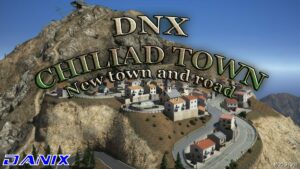Description
YOU MUST HAVE MAP EDITOR!
if you don’t know how, watch this [ccto]
How To Install?
- Copy “Bus Station.xml” to your GTA V file directory.
- Open the photo named “location”.
- Remember the location.
- Open your GTA V.
- Open your Map Editor (shift + F7 or F7), Click “Load Map” then find “Bus Station.xml” then click.
- Wait for it to Load all objects (seen at the bottom right)
- Go To Location And Enjoy The Map!
👍 Someone liked this mod 1 day ago!
Author: louie_jay
Make a difference – rate mods!
4.4 out of 5 stars - 4 votes
Share Your Gameplay!
Submit a screenshot of this mod!
Submit a YouTube video.