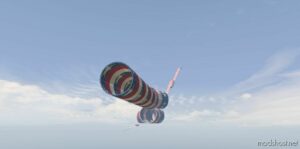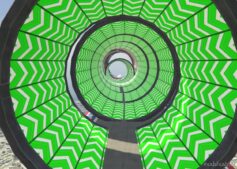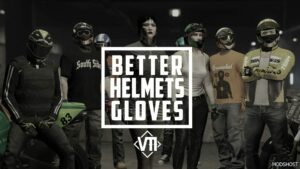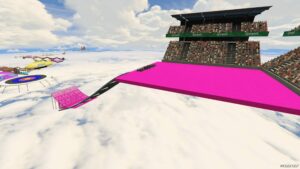Description
Today I’m Showing You How To Download The “Car Parkour Stunt” Map I Made My Own.
Download the file
1. Extract the “Car Parkour Stunt.xml” File Inside the File to the Desktop.
2. Right Click on Grand Theft Auto V’s Icon And Open File Location.
3. Drop “Car Parkour Stunt.xml” File into Grand Theft Auto V/MenyooStuff/Spooner Folder.
In-Game Download
1. Click F8 Key 2 Times from Keyboard
2.Enter Object Spooner/Manage Saved Files/Car Parkour Stunt.xml.
3.Load Placements
NOTE: Installation Requires Menyoo.
That’s It!
Author: Ahmedoxii31
Make a difference – rate mods!
5.0 out of 5 stars - 1 votes
Share Your Gameplay!
Submit a screenshot of this mod!
Submit a YouTube video.