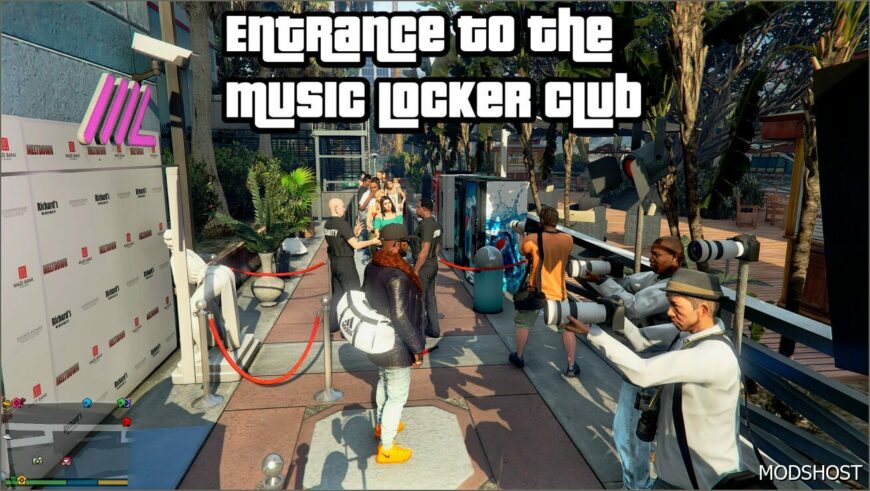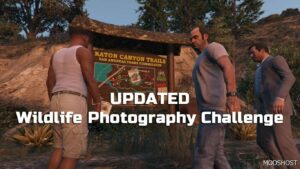Description
Hello everyone…. here is a new mod that updates and modifies the outside area of the Diamond Casino’ in front of the entrance to the Music Locker Club.
You will need to download “The Music Locker in SP 1.0.1” which is one of the latest mods by HKH191 to get what you see in the picture.
So once you are ready to proceed, in this mod you will find inside the zip file a folder called Files inside which you will find 2 other folders: ymap folder and menyoo Spooner folder.
IMPORTANT
Remember to make a copy of your files before installing mods. (for this mod there is no need)
MOD INSTALLED
The Music Locker in SP
(This mod of mine works even without it.)
INSTALLATION:
PLEASE READ IT CAREFULLY!
If you don’t have the mods folder, create it and put the original common.rpf found in the main GTA 5 folder into your mods folder.
Download And Install:
ScriptHook,
ScriptHook V.NET
and MENYOO
and Map Builder 4.0
HOW TO INSTALL:
1] ymap folder
When you already have your custom maps folder then go to:
mods>update>x64>dlcpacks>custom maps>dlc.rpf>x64>levels>gta5>citye>maps>custom maps.rpf
and add the file: Entrance Music Locker Club.ymap
(don’t rename the file. OpenIV will do the rest)
2] Spooner folder
If you are ready, proceed as follows to install:
Grand Theft Auto V>menyooStuff>Spooner
and add the file: Entrance ML Peds.xml
In the game, press F8 to open Menyoo (2 times: the first time to activate and then the second time to view)
Go to: Object Spooner/Manage Saved Files/Santaclaus Sleid/Load Placements
👍 Someone liked this mod 23 hours ago!
Authors: DaveRock76 HKH191
Share Your Gameplay!
Submit a screenshot of this mod!
Submit a YouTube video.