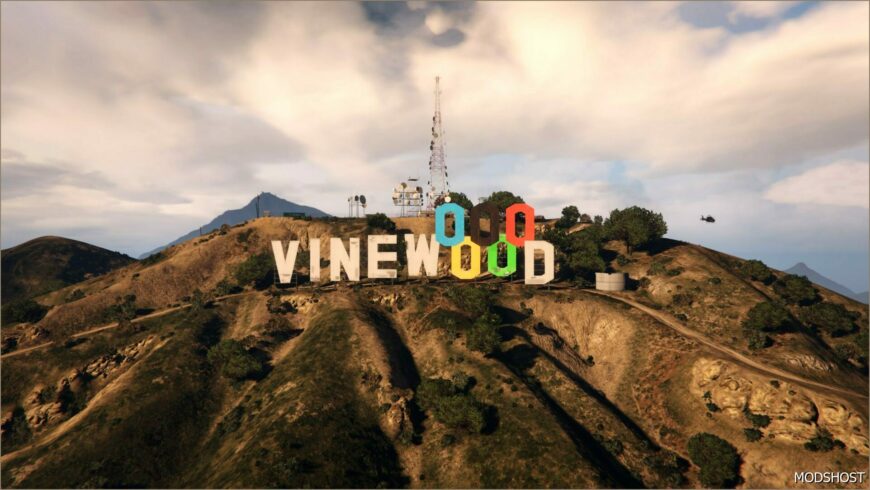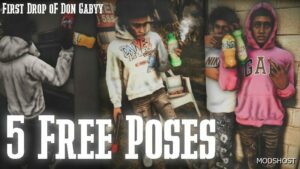Description
Transforming Vinewood panels into 2028 Olympic Vinewood panels
Installation:
Main file (“Manual installation”)
- Use OpenIV to install and activate “Edit Mode”.
- Go to Grand Theft Auto V/mods/update/x64/dlcpacks and add the file “vinewood_jo_tgp”.
- Then go to Grand Theft Auto V/update.rpf/common/data and edit the “dlclist.xml” file.
- In “dlclist.xml”, insert dlcpacks:/vinewood_jo_tgp/ at the bottom of the page (before “”) and save.
Changelog:
V1.1
- Smaller file
- Compatible with HOLLYWOOD panels
- Add collision
- Fix LOD
V1.1
- Smaller file
- Compatible with HOLLYWOOD panels
- Add collision
- Fix LOD
Authors: TyNox Games P
Make a difference – rate mods!
4.8 out of 5 stars - 3 votes
Share Your Gameplay!
Submit a screenshot of this mod!
Submit a YouTube video.