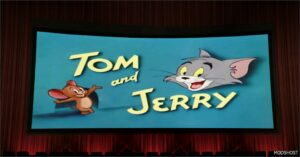Changelog:Version v.[1.7] Full support for the latest version of QuantV: November 2023 update.
1) Some changes in reflections from cars.
2) Bloom adjusted: watch “Optional (Improved bloom)”.
3) Adjusted: metallic and chrome to remove excess shine from vehicles.
Version v.[1.6] Full support for the latest version of QuantV: October 2023 update.
1) Bloom has been adjusted (see the “Advanced” folder).
2) Custom settings for the trainer – high quality shadows are included.
3) “Direct sunlight” adjusted.
4) Improved refraction from direct light.
5) There are some performance drops in favor of better reflections and their quality.
6) The calibrated ENB now works even better with my ReShade preset – “Real-California-QuantV”.
Version v.[1.5] Full support for the latest version of QuantV: September 2023 update.
1) Bloom adjusted (See “optional” folder).
2) More correct glare in sunny weather.
3) Reduced annoying “Direct sunlight”.
4) Minor changes in the quality of reflections.
5) There are some performance drops in favor of better reflections and their quality.
6) The calibrated ENB now works even better with my ReShade preset – “Real-California-QuantV”.
Version v.[1.4] Full support for the latest version of QuantV: June 2023 Update
1) Reduced the intensity of chromium.
2) Lights from car windows have been corrected.
3) Better glare from car rims.
4) Balanced reflections from the car body.
5) There are some drops in performance, in favor of better reflections and their quality.
6) The calibrated ENB now works even better with my ReShade preset – “Real-California-QuantV”.
Version v.[1.3] Full support for the latest version of QuantV: April 2023 update
1) Full support for the updated ENB from Boris.
2) Better reflections from car windows.
3) Deeper body color.
4) Found a balance of reflections so that the cars do not look too shiny.
5) The calibrated ENB works great with my ReShade preset – “Real-California-QuantV”.
Version v.[1.2] Full support for the latest version of QuantV: May 2022 Update
1) Full support for the updated ENB from Boris.
2) Adjusted reflections from the glass headlights.
3) Slightly better shadows at night.
4) Drops look more prominent after changing from Rain to Extra Sunny, due to improved reflections from the car body.
5) The calibrated ENB works great with my ReShade preset – “Real-California-QuantV”.
Version v.[1.1] Full support for the latest version of Quant: April 2022 Update
1) Fix reflections from the car body, now chrome cars have less shine.
2) Added soft shadows.
3) Reflections from car disks have been corrected.
4) The calibrated ENB works great with my ReShade preset – “Real-California-QuantV”.
Version v.[1.0] Full support for the latest version of Quant: April update, 2022.