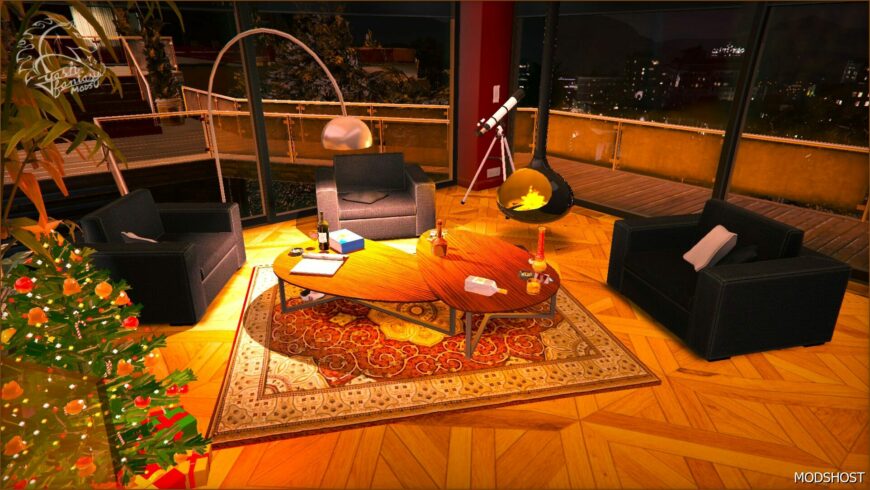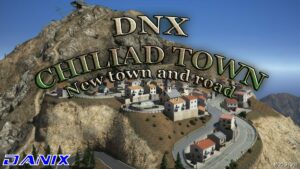Description
- > Type: Interior, Texture, Mapping.
>The mod replaces old interiors textutes of Franklin’s Villa (Second Safe-House).
>This mod also adds new props and lights. (Premium Version Only, available on my Patreon)
Features:
1. Complete replacement of vanilla textures.
Changes All Four Wall Textures.
Changes All Six Canvas Paintings.
Changes Textures Of Both The Sofa And Armchairs.
Changes Textures Of All The Rugs.
Changes Textures Of All The Doors.
2. Adds two types wooden floors.
3. Adds total 8 Christmas trees in the house.
4. Adds perfect specular and bump textures on floor tiles and walls, that is, the reflections on the walls and floor tiles will be according to their geometry.
Premium Features: (Not included in this pack)
1. Adds one new canvas painting in the lounge area.
2. Adds new lighting below the stairs.
3. Adds new emissive textures to kitchen units.
5. Adds lighting to canvas paintings located in dark areas.
6. Replaces the three overhead paintings in bedroom with a new one.
7. Adds an inbuilt wall aquarium (Replaces old sound system)
8. Adds 80+ new decorative props (potted plants, ceiling fans, hanging lights, figures, etc.)
9. Adds addon Christmas props– Santa claus, snowman, deer candle and Christmas wall decors.
(Get the premium version here: https://www.patreon.com/c/yash_fantasy_mods/)
Bug(s): No bugs reported yet. Tell me if you find one.
RECOMMENDED TO BE USED WITH
Recommended mods: (to be used along with this mod)
1. New Lighting and Garden for Franklin Mansion-House (by Skolimowski)
2. GTA V Remake v0.1 (by Nbarchi3D)
(This mod is used in the pictures provided in this archieve)
INSTRUCTIONS
Installation:
1. Extract “Franklin’s.Villa.Remake.v1.0-Luxary.Interiors_Yash.Kanojia.oiv”.
2. Install the mod using OpenIV.
3. An installation video tutorial is also given in the archieve.
Uninstallation: 1. Extract “Uninstaller.oiv”
2. Uninstall the mod using OpenIV.
(Warning: Even though I have provided an uninstaller, I do recommend to create a backup of the original x64h.rpf file)
Author: Yash-fantasy-mods
Download mod
FranklinsVillaRemake_v1.0_FestiveInteriors_ChristmasEdition.rar (97 MB) Safe to download: CheckShare Your Gameplay!
Submit a screenshot of this mod!
Submit a YouTube video.