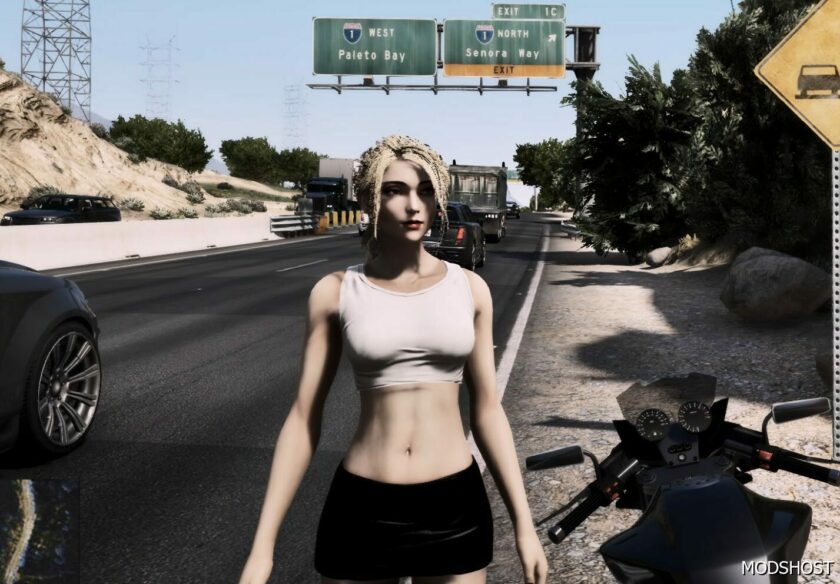Description
These setting use EMB and reshademe. You will need both in your game to work properly. Depending on your monitor setting you may have to go into the Final immersive settings.ini and set the [Levels.fx] BlackPoint to a higher number to your preference. Also, the [DPX.fx] contrast to eith a higher or lower number to your preference. There are 3 .ini Final immersive settings files for the reshademe. try switching between the 3 to see which one works for your monitor settings. You can adjust these .ini if there is too much contrast or are too dark or too light using the [DPX.fx] for the contrast. Too much contrast for your monitor, slide left to lower the number (less contrast), not enough contrast slide right but don’t go above 0.570. and the [Levels.fx] for the blachPoint. Too dark slide left to lighten, too light slide right to make the number darker. These setting are for the least impact on F.P.S. The EMB settings have a minimal tweaking to the setting. I’ve seen too many settings where too many shaders were used to get the same effect which in turn impacts F.P.S. These setting are for the lowest impact on F.P.S. On average only a 5 to 7 F.P.S. impact. This may vary depending on your rig. (graphics card, CPU, etc.) I’ve worked on tweaking these setting for over 4 years. I hope it looks as good on your monitor as it does mine. (Always remember to back up your files and folders) After backing up your files just copy and paste my files and folders into your main GTA V folder. Enjoy.
Author: Johnny65
Share Your Gameplay!
Submit a screenshot of this mod!
Submit a YouTube video.