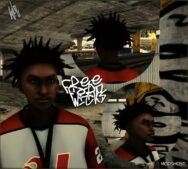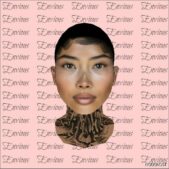Description
Bloodhound Q50 Hand Tatt
Custom hand tatt I did. Can be used in FiveM or Single Player.
Replaces
Big Cat – Left Arm
Grenade – Right Arm
1.Start by opening OpenIV, and make sure to activate ‘Edit mode’ for modifying game files.
2.Navigate to the Tattoo Files: Go to the following path Grand Theft Auto V/x64v.rpf/models/cdimages/ped_sp_overlay_txds.rpf
3.Add the Mod File: Transfer the mod file to this location within OpenIV, and then save your changes to add the new tattoo to game.
Author: Hrdbdyz
Make a difference – rate mods!
4.8 out of 5 stars - 3 votes
Share Your Gameplay!
Submit a screenshot of this mod!
Submit a YouTube video.