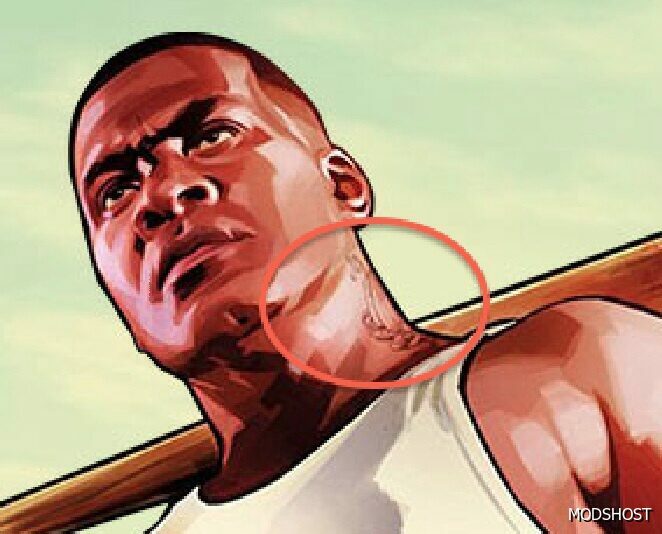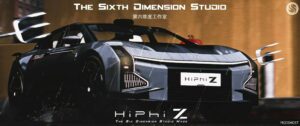Description
This mod replace the F crown tattoo with Franklin pray neck tattoo from the official artwork for some reason it didn’t make into the final game so I added it
the image is a mock up done by akshayrajchovhan on deviant art
INSTALLATION
1.Start by opening OpenIV, and make sure to activate ‘Edit mode’ for modifying game files.
2.Navigate to the Tattoo Files: Go to the following path Grand Theft Auto V/x64v.rpf/models/cdimages/ped_sp_overlay_txds.rpf/
3.Add the Mod File: Transfer the mod file to this location within OpenIV, and then save your changes to add the new tattoo to game.
Author: AquaEffect
Make a difference – rate mods!
4.6 out of 5 stars - 5 votes
Download mod
Franklin-cut-neck-tattoos-Form-the-official-artwork.rar (32 KB) Safe to download: CheckShare Your Gameplay!
Submit a screenshot of this mod!
Submit a YouTube video.