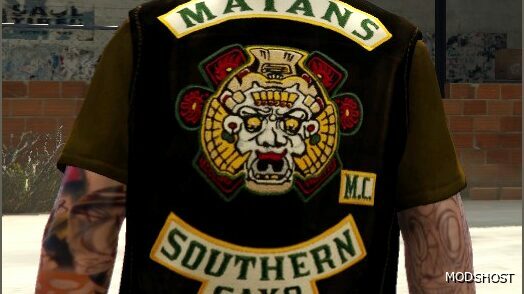Description
Requirements:
- OpenIV
- OIV Package (with the necessary files)
Installation Guide
Step 1: Prepare Your Game Files
- Install OpenIV and launch it.
- Switch to Edit Mode (you can toggle this in the top right corner).
- If you haven’t already, create a “mods” folder by copying the
x64v.rpffile from your game directory to this new folder. The path should be:mods/x64v.rpf.
Step 2: Install for Trevor
- Navigate to the folder:
mods/x64v.rpf/models/cdimages/streamedpeds_players.rpf/player_two
- Backup the following files:
uppr_004_u.ydduppr_004_u_1.ydduppr_diff_004_h_uni.ytd
(Right-click on each file and select “Extract to” to save a backup.)
- Replace the original files with the downloaded ones:
- Right-click each file and choose “Replace”, then select the corresponding file from the downloaded OIV package.
- Done! The vest should now be installed for Trevor.
Step 3: Install for Michael
- Navigate to the folder:
mods/x64v.rpf/models/cdimages/streamedpeds_players.rpf/player_zero
- Backup the following file:
uppr_diff_014_f_whi.ytd
(Right-click on the file and select “Extract to” to save a backup.)
- Replace the original file with the downloaded one:
- Right-click the file and choose “Replace”, then select the corresponding file from the downloaded OIV package.
- Done! The vest should now be installed for Michael.
Author: Rocker84
Make a difference – rate mods!
4.5 out of 5 stars - 4 votes
Share Your Gameplay!
Submit a screenshot of this mod!
Submit a YouTube video.