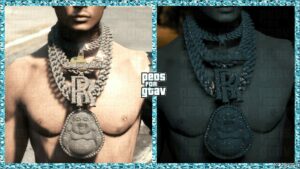Description
GLOWS IN THE DARK
HOW TO INSTALL FOR SINGLEPLAYER:
1. Extract “Folder” to wherever you desire.
2. Open your OpenIV or whatever program you use to view/replace GTA files.
3. Find a chain you want to replace it with.
5. Rename “teef_diff_010_a_uni” to whatever name of the chain’s texture you are replacing. Example “teef_diff_006_a_uni”
6. Enjoy your chain in city
FiveM Installation
Rename files to desired names, and place in FiveM stream / eup folder.
Author: CrispysModShop
Make a difference – rate mods!
4.8 out of 5 stars - 2 votes
Share Your Gameplay!
Submit a screenshot of this mod!
Submit a YouTube video.