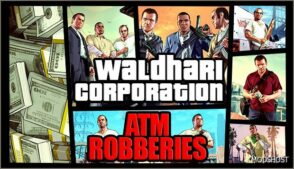Description
This mod allows you to see a physical line or route to your waypoint, similar to the functionality in games like Forza Horizon 5 and Forza Motorsport. The mod includes a phone contact and menu that lets you customize the physical waypoint route. You can adjust various settings, including the number of arrows (one, two, or three) for each marker, as well as their size, color, and how often an arrow marker is drawn.
Installation Instructions
- Download and install ScriptHookV and ScriptHookVDotNet (make sure to use the latest ScriptHookVDotNet nightly version if you’re on the latest game patch).
- Create a scripts folder (note that it should be named “scripts” in lowercase, not “Scripts”) if you haven’t done so already.
- Install LemonUI (if you haven’t already installed it for SHVDN3). You can find the download link in the text file of the zip file. Copy the URL into a browser to download the zip file, then drag the contents of the SHVDN3 folder into your scripts folder.
- Drag and drop the ifruitaddon2 folder and the corresponding DLL files into the scripts folder.
- Drag 3DWaypointRoute.ini into the scripts folder.
- Drag 3DWaypointRoute.dll and 3DWaypointRoute.pdb into the scripts folder.
- Launch the game and set a waypoint to start seeing the physical waypoint route.
The mod has been tested on game versions 3095, 3323, and 3337. The original idea was inspired by CrankV2, who was developing a similar mod. After he left the modding scene, I decided to replicate what he showcased in the 5Mods Discord.
Author: HKH191
Make a difference – rate mods!
4.3 out of 5 stars - 3 votes
Share Your Gameplay!
Submit a screenshot of this mod!
Submit a YouTube video.